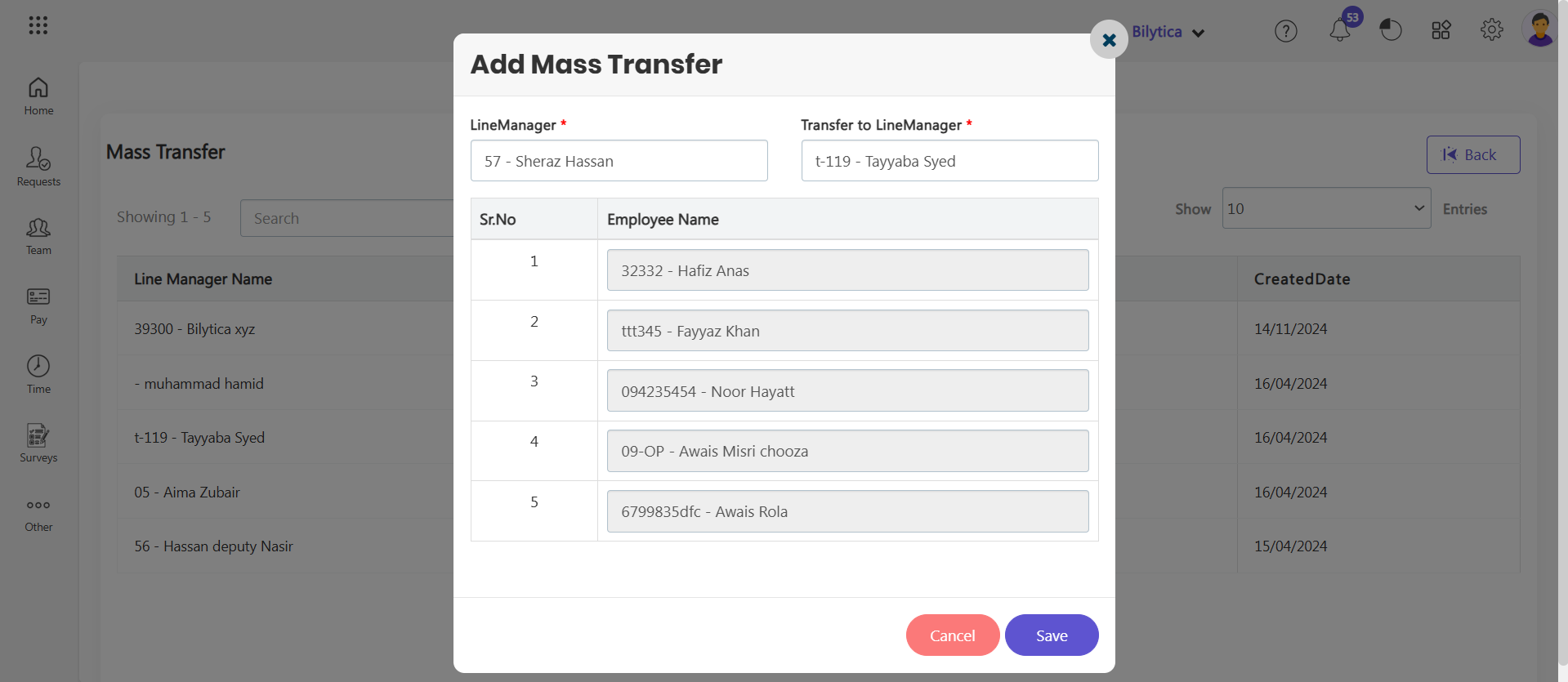This feature in PayPeople HRMS is designed to streamline the process of managing reporting structures within the organization, especially when there are organizational changes, departmental shifts, or updates in leadership roles. This utility feature allows HR administrators to quickly and efficiently assign new line managers to multiple employees at once, reducing the time and effort required to make individual changes for each employee. To change line manager :
- Go to Setup => Utility => Mass Transfer
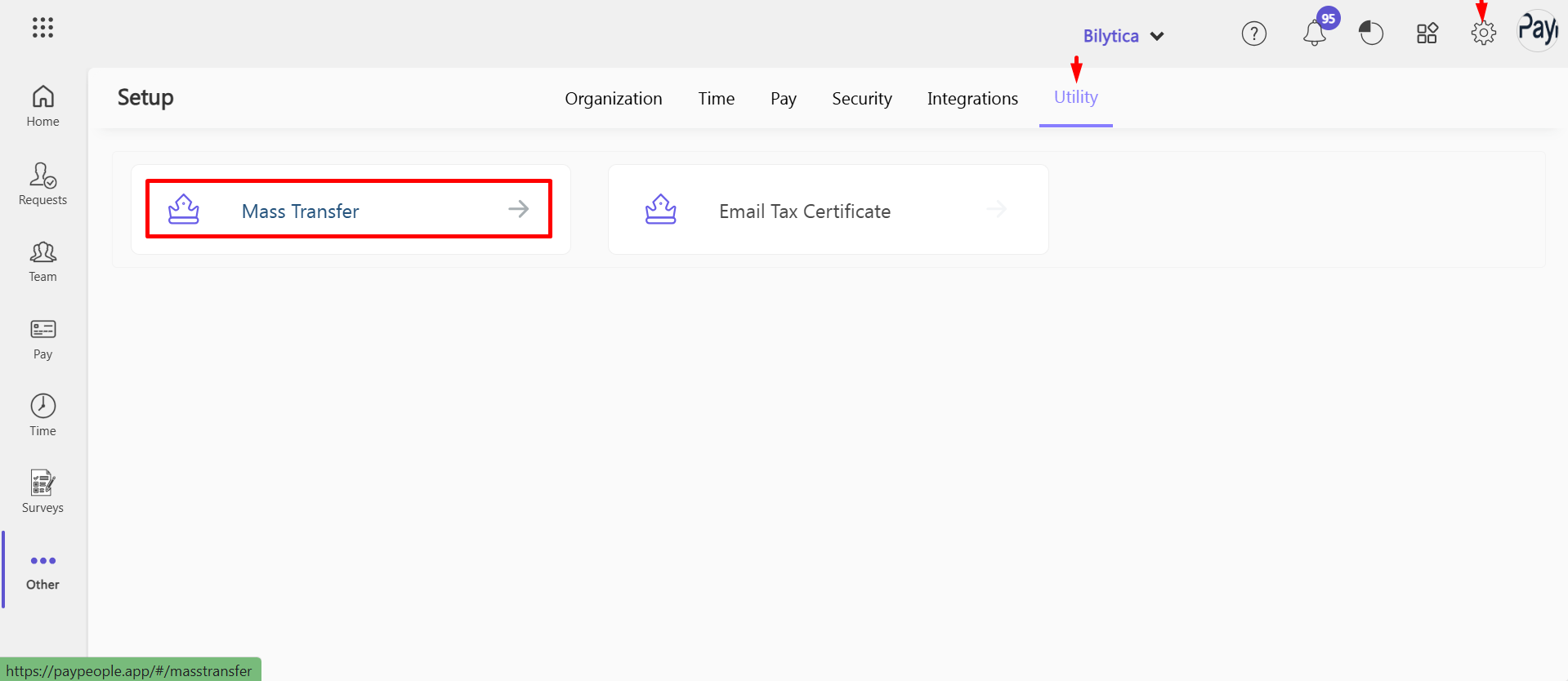
- Click Create a New button
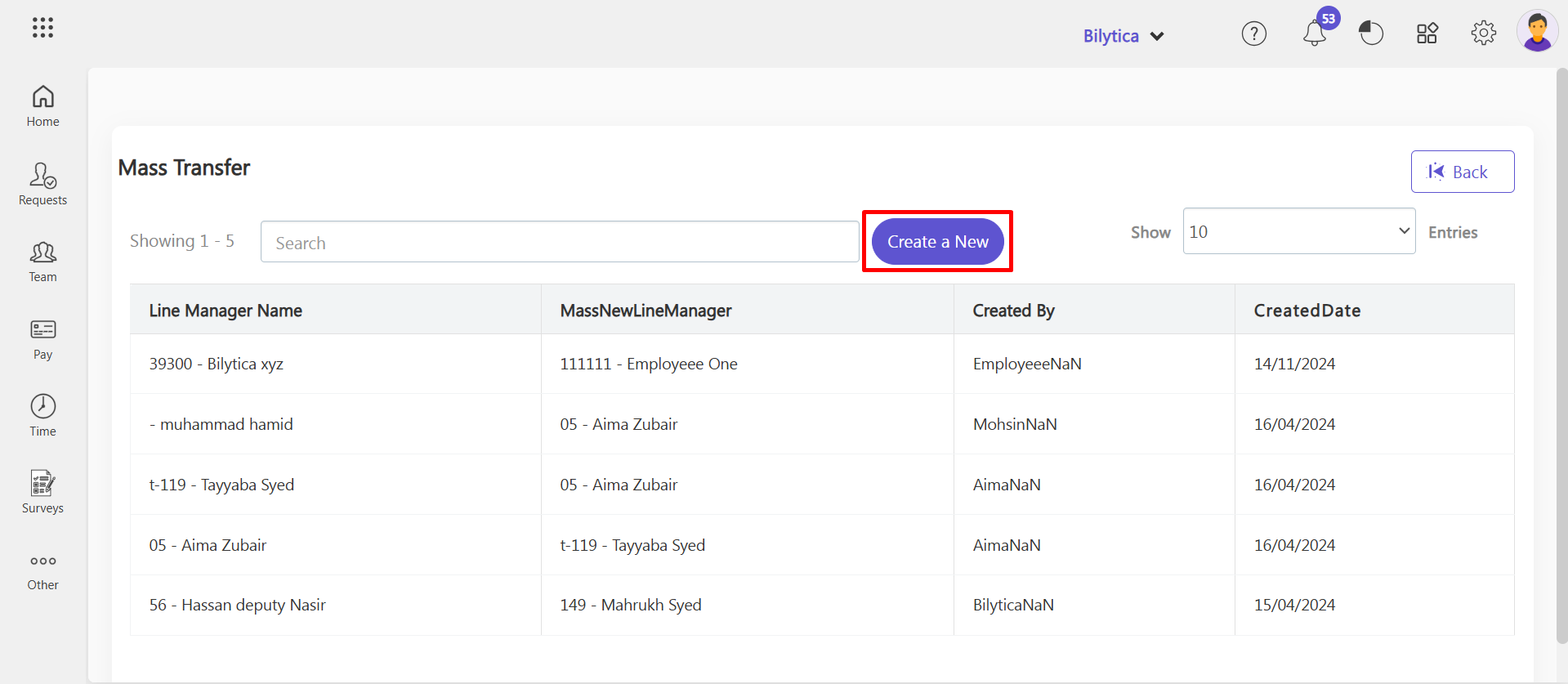
- In the Line Manager field, select the current line manager for the employees (e.g., 57 – Sheraz Hassan (existing line manager).
- After selecting the existing line manager, the system will automatically generate and display a list of employees who are currently assigned to that line manager. This eliminates the need for HR to manually add employees.
- In the Transfer to Line Manager field, choose the new line manager to whom these employees will be transferred (e.g., t-119 – Tayyaba Syed).
- Click save.