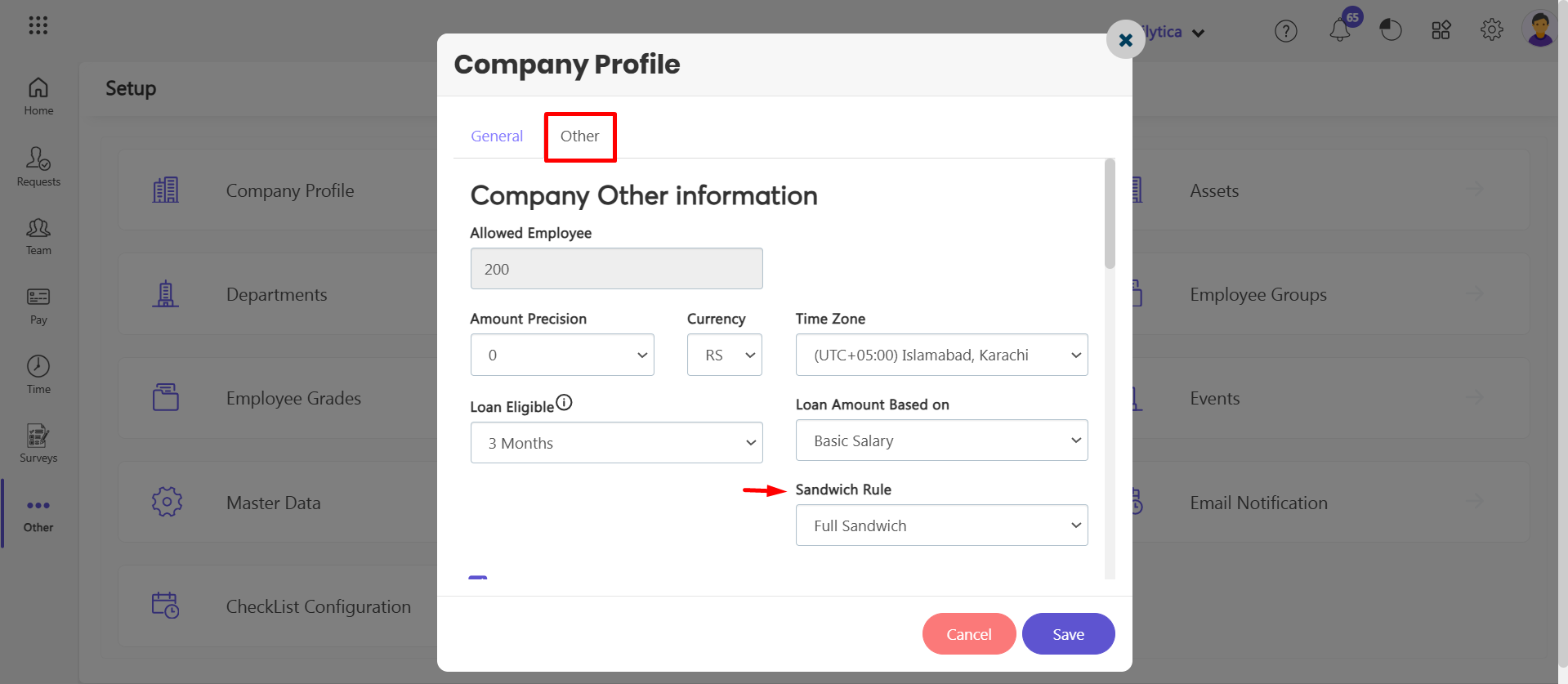Table of Contents
Sandwich Rule in PayPeople HRMS #
The Sandwich Rule in PayPeople HRMS is used to determine whether weekends or public holidays will be paid or unpaid based on the company’s policy. It provides flexibility to organizations in aligning leave management with their internal policies.
Full Sandwich Rule #
- Definition: If an employee takes leave on both sides of a weekend or public holiday, the weekend or holiday is also treated as leave, and the total number of absent days is increased.
- Impact: This rule ensures that weekends falling between two leave days are counted as absent and deducted from the employee’s salary.
Example of Full Sandwich Rule in PayPeople HRMS #
- Scenario:
- Employee absent on Friday and Monday.
- The weekend (Saturday and Sunday) falls between these two leave days.
- Absent Calculation:
- Total absent days deducted: 4 days (Friday, Saturday, Sunday, Monday).
- This results in the deduction of 4 days’ salary rather than just 2 days for Friday and Monday.
How to Configure Full Sandwich Rule in PayPeople HRMS #
- Navigate to Company Profile
- Go to Setup => Company Profile
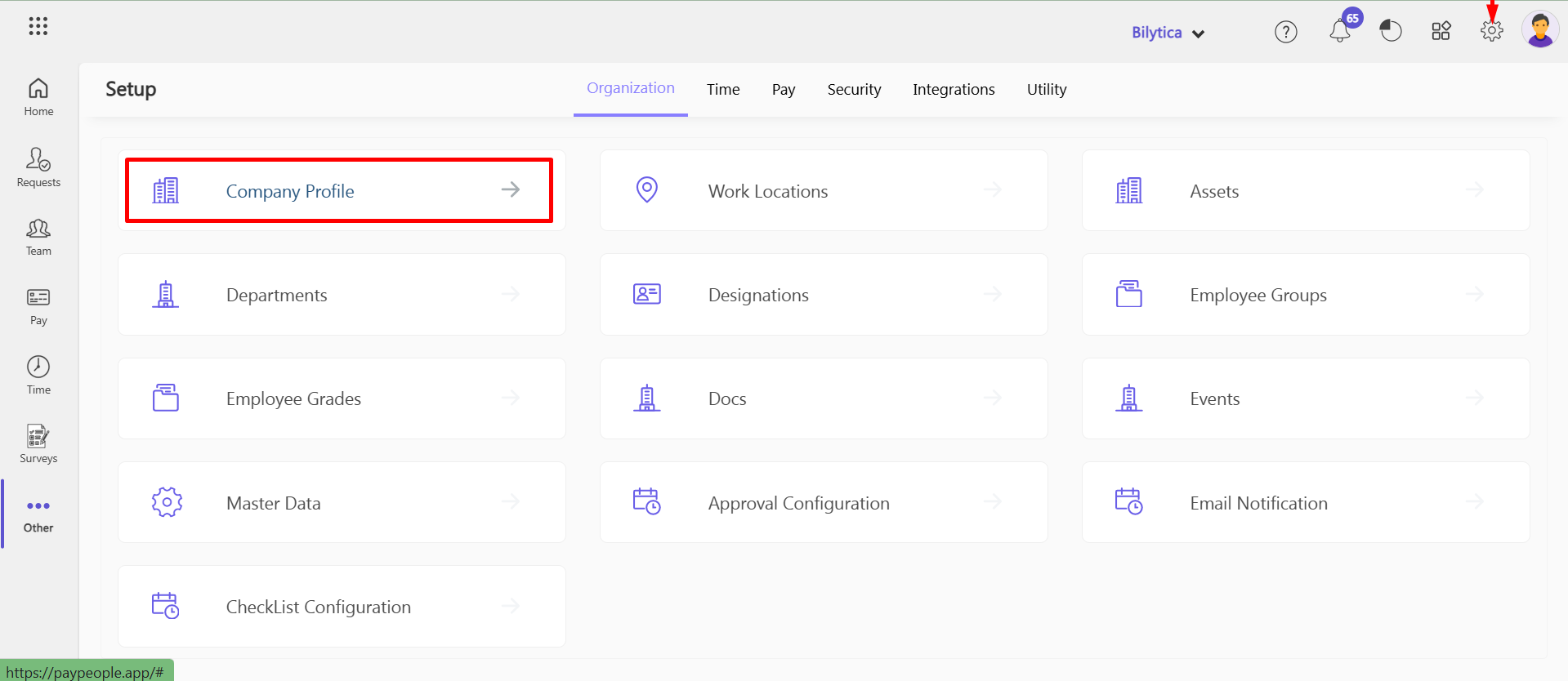
- Enable Sandwich Rule:
- Click Other.
- Select Full Sandwich Rule under the sandwich rule settings.
- Save the Profile.