Table of Contents
How to View Candidates Who Applied for a Job? #
Viewing and manage candidates who have applied for job openings, reviewing candidate profiles, sorting and filtering candidates, and archiving or deleting individuals who are no longer being evaluated for the post are all steps in the process.
Once the job opening is created, candidates will start applying for the position. Here’s how you can view candidates:
- Go to Other => Recruitment => Candidates all applied candidates list will be show here.
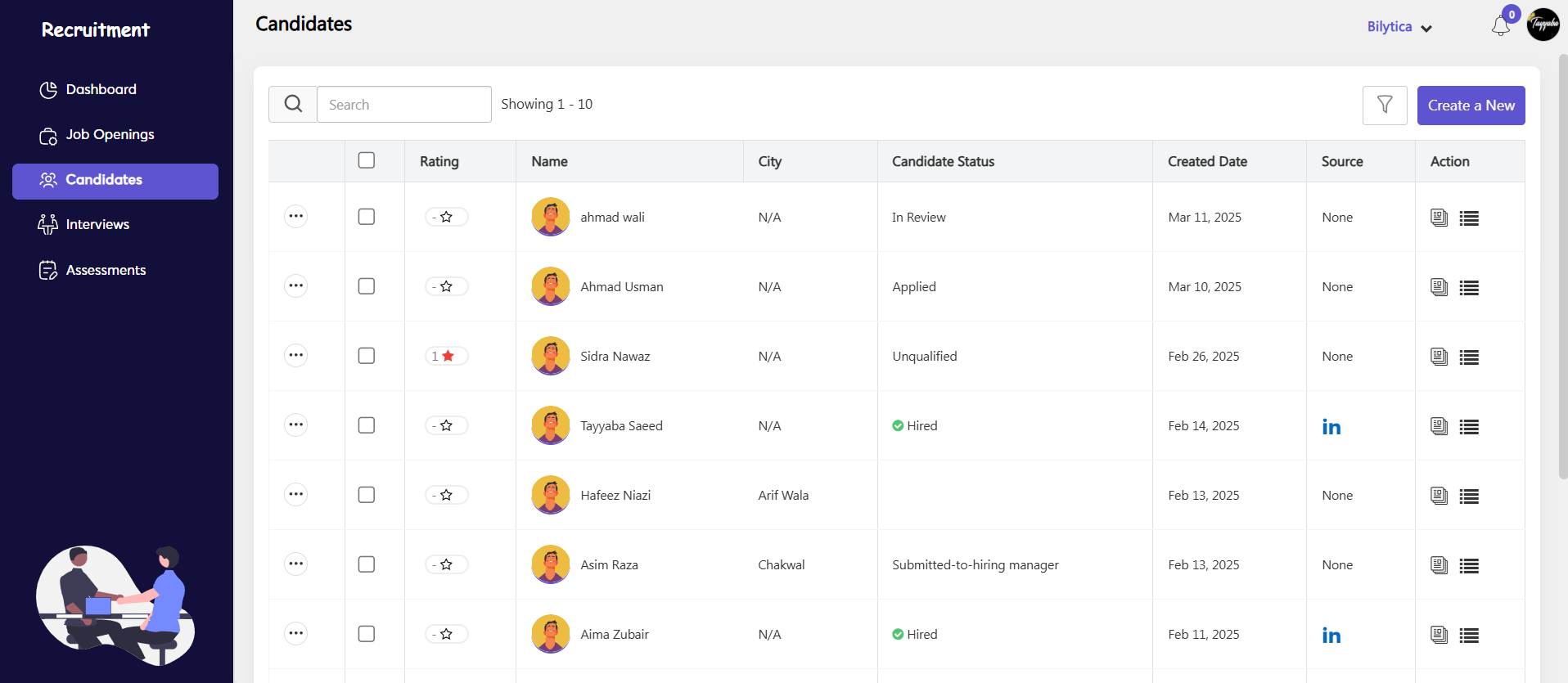
How to Manage Candidate Applications #
- Click on the three-dot icon and select an option based on your requirement:
-
- View – Open the candidate’s full profile.
- Quick View – Get a brief overview.
- Edit – Modify candidate details.
- Resume – Access the candidate’s resume.
- Delete – Remove the candidate’s application.
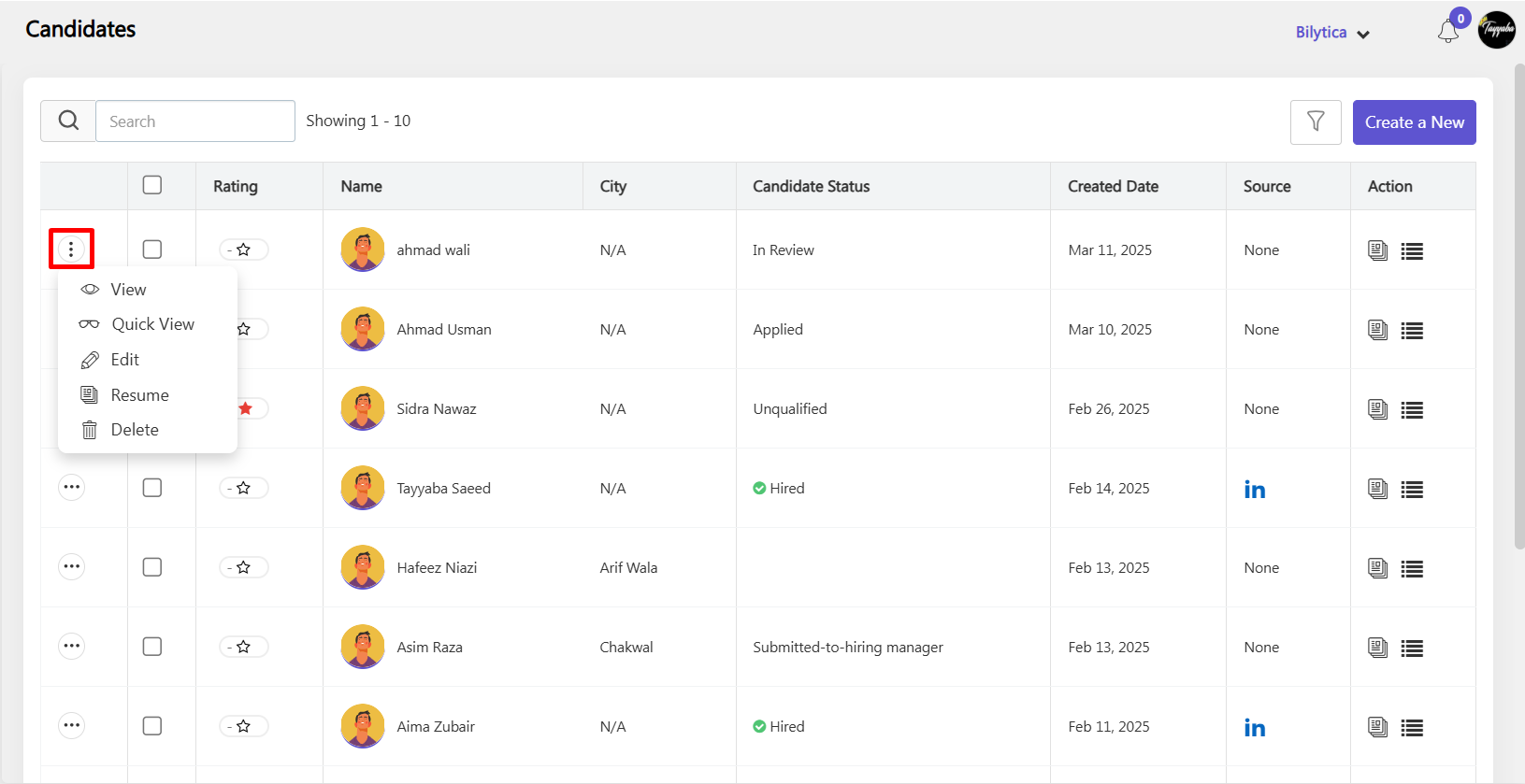
Link a Job Opening to a Candidate #
- To view the job associated with the candidate’s application:
-
- Check the Checkbox: Select the candidate by checking the checkbox.
- Click “Associate Job Opening”: This will display the all created jobs and you can select any one to associate job with the selected candidate.
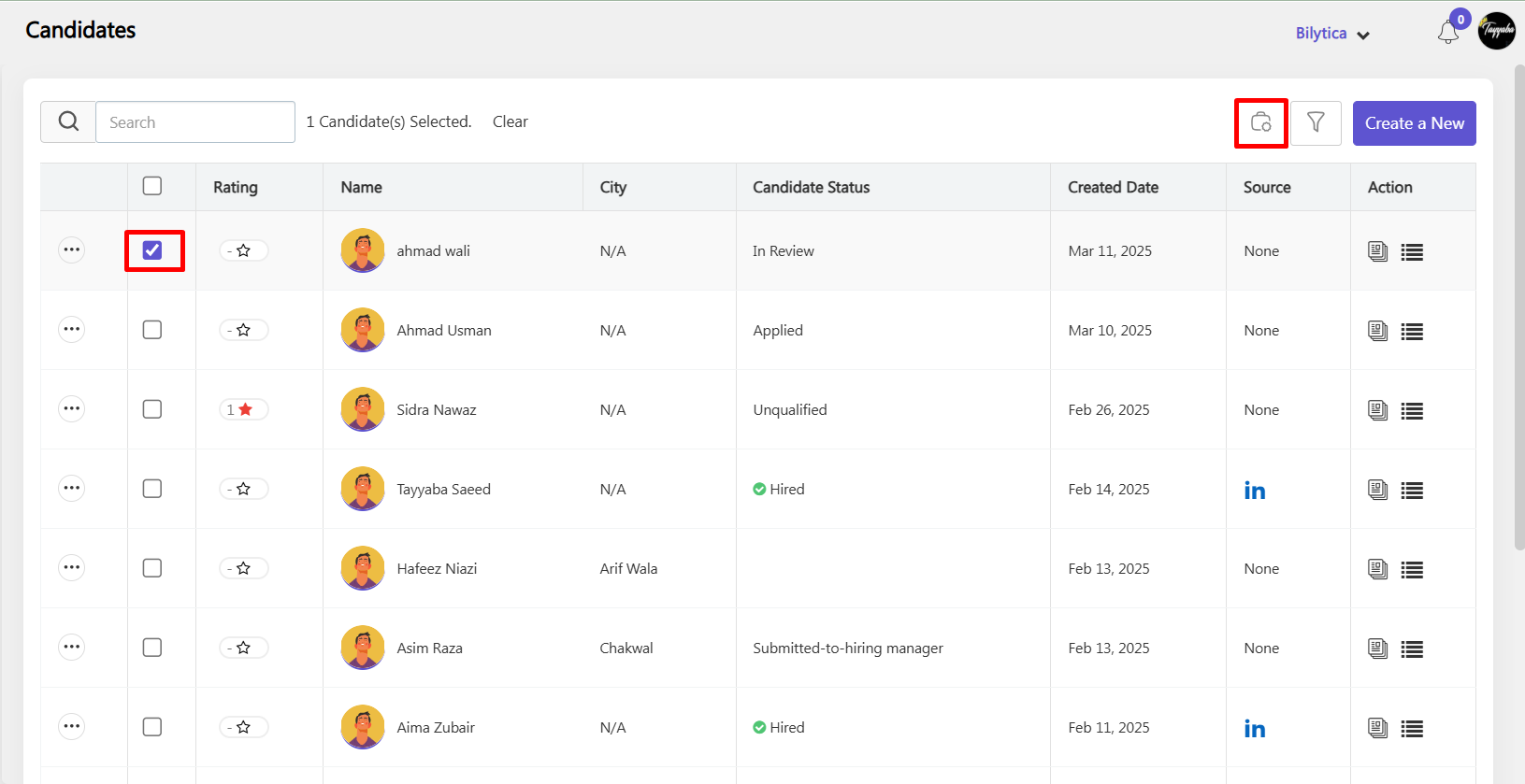
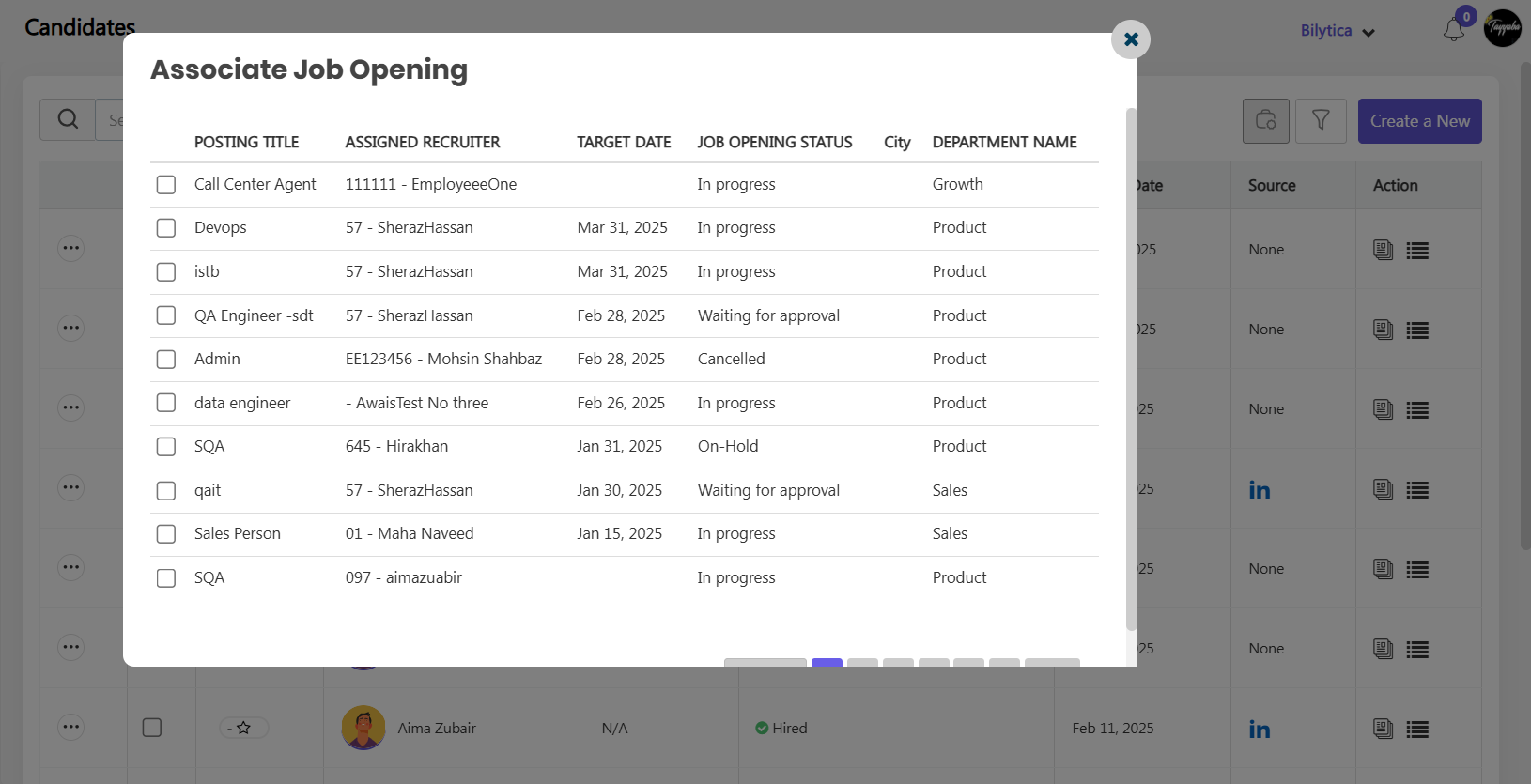
Viewing Candidate-Associated Job Openings #
- By clicking the “Associated Jobs” button, you can view the job for which the candidate has applied.
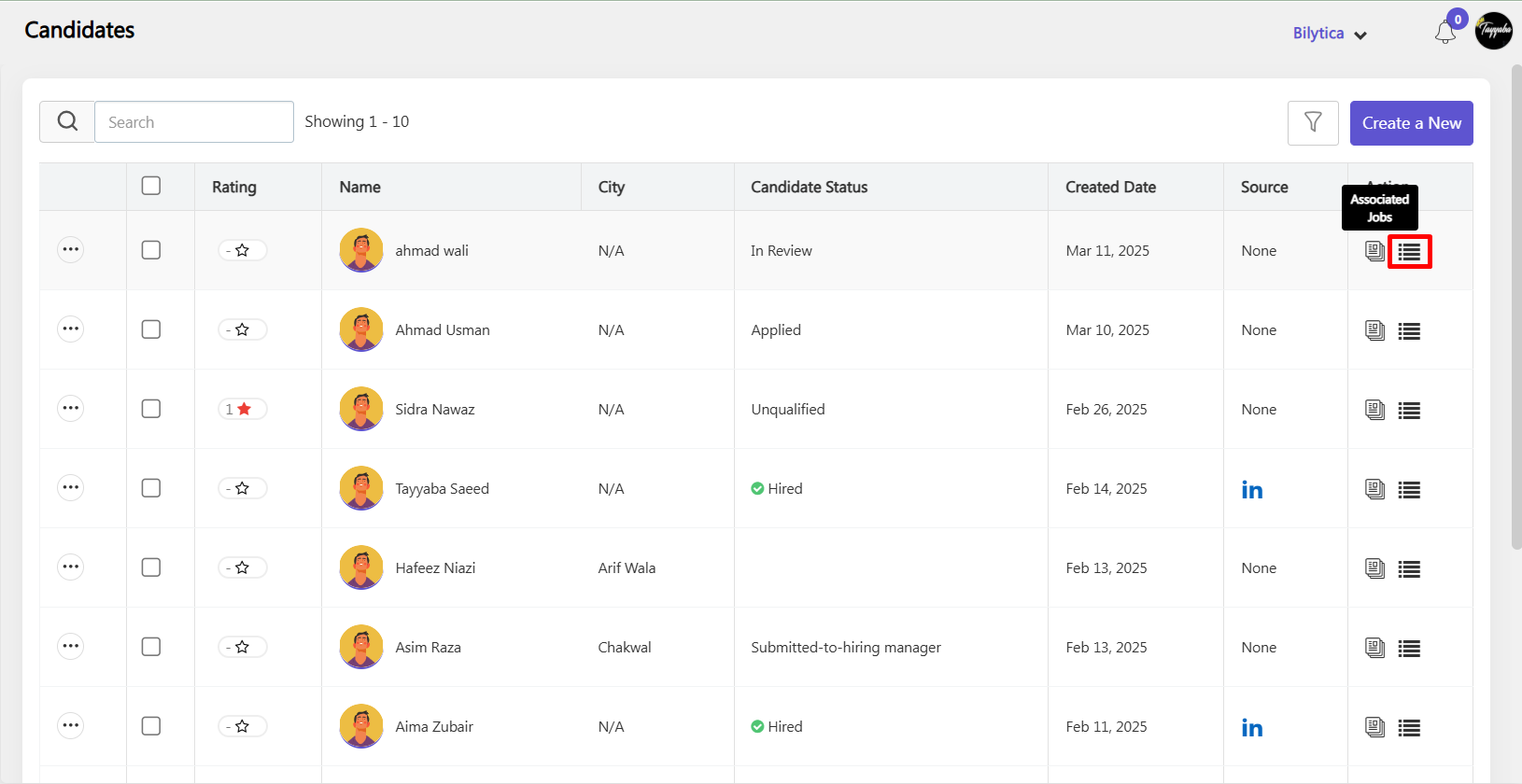
Filter Candidate #
- You can filter candidates based on various criteria to easily find specific candidates.
- Click filter icon.
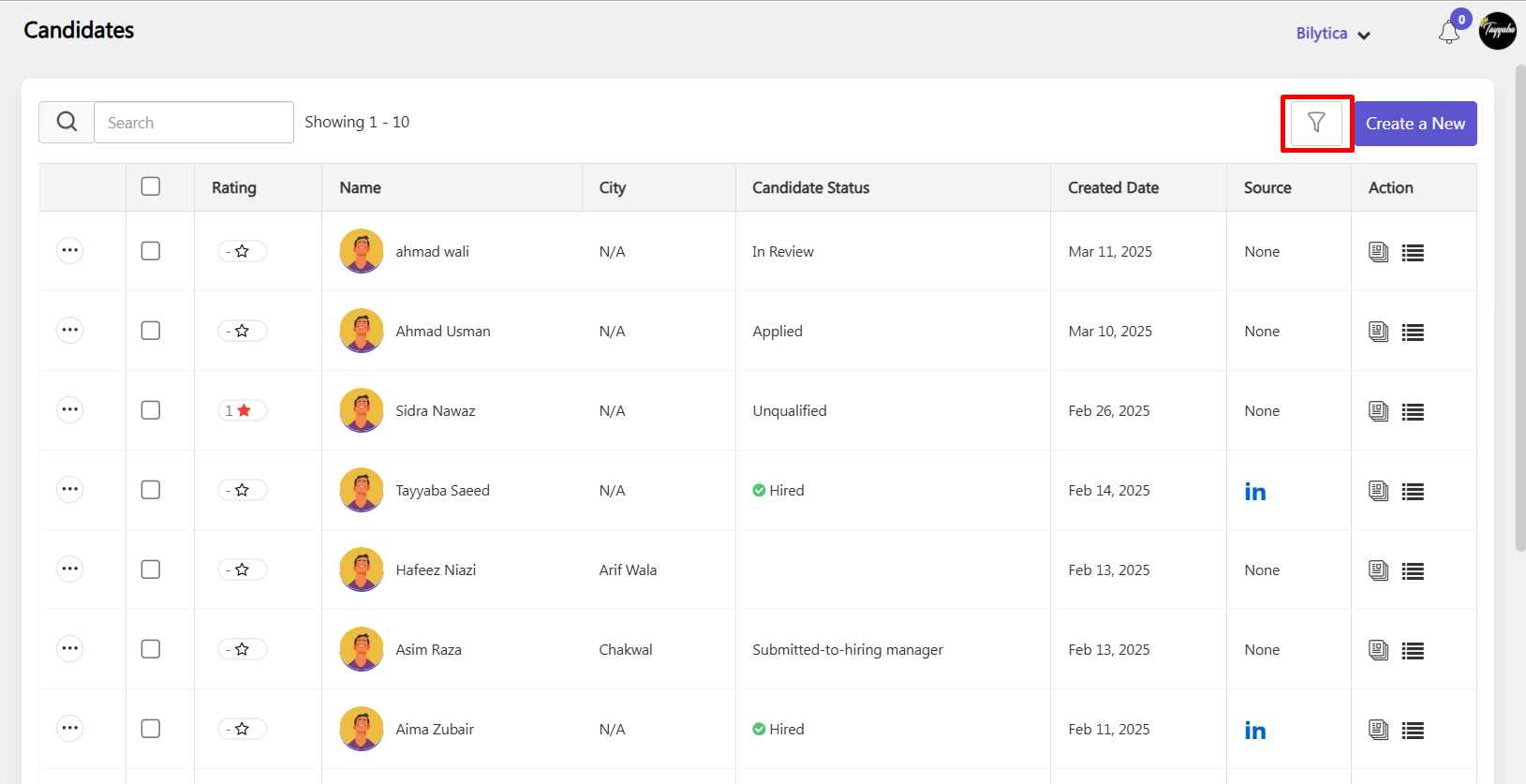
- Apply filter according to your need and click apply filters button.
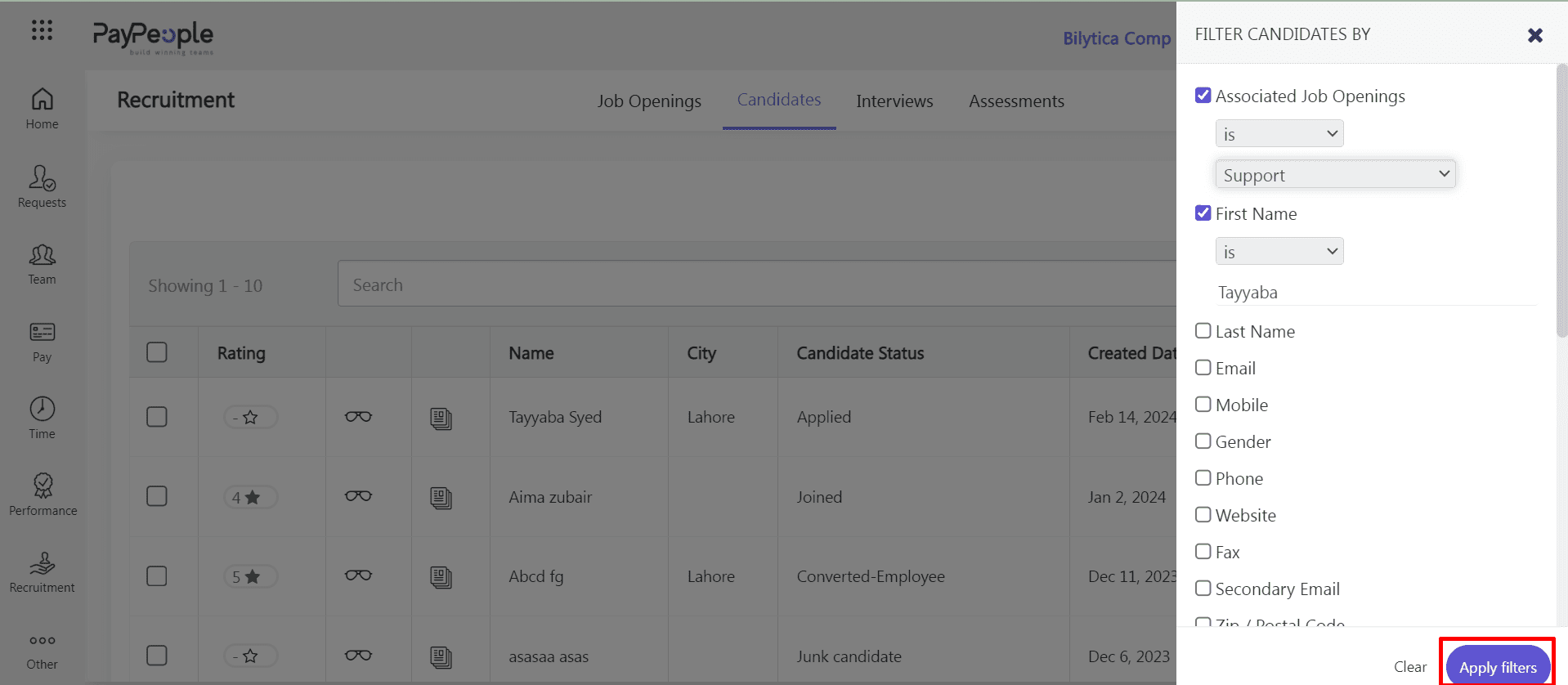
- Filtered data will be visible on your candidate screen.




