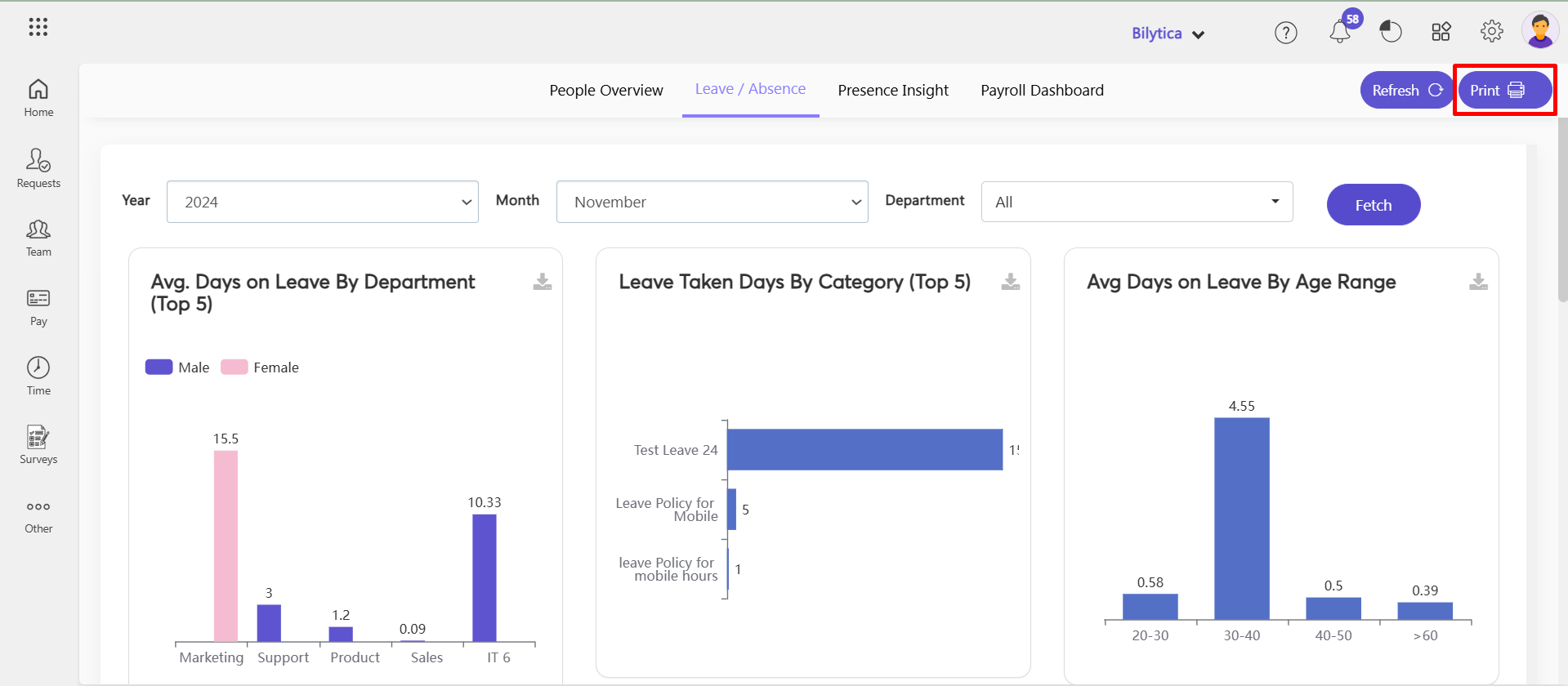Table of Contents
Leave/Absence Dashboard in Paypeople HRMS #
The Leave/Absence Dashboard in PayPeople HRMS provides actionable insights into leave patterns and their impact on the organization. By offering detailed analytics, this dashboard helps HR teams understand employee absence trends, optimize resource allocation, and align leave policies with organizational goals.
How to Access the Dashboard: #
- Go to Other => Analytics
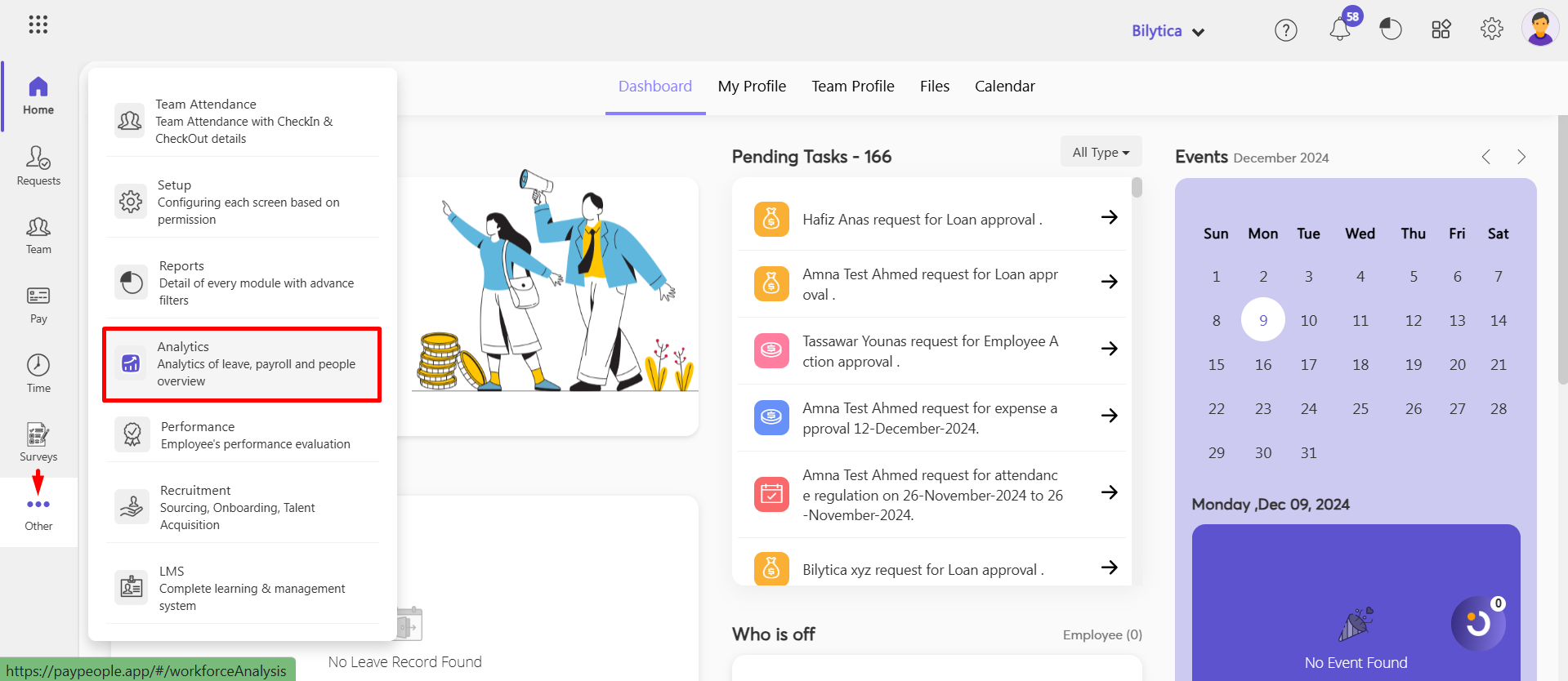
- Click Leave/Absence. Select year and month and department and click fetch button to see the result.

- By click refresh button, you can reset the data.

Key Features: #
- Average Days on Leave by Department:
- Displays the average leave duration taken by employees in each department.
- Benefit: Helps identify departments with higher-than-average leave durations, enabling better workload distribution and resource planning.
- Leave Taken Days by Category:
- Categorizes leave types (e.g., sick, annual, unpaid) and shows the total days taken under each category.
- Benefit: Highlights the most utilized leave types, helping refine leave policies.
- Average Days on Leave by Age Range:
- Breaks down leave patterns by age groups to identify generational trends in absence behavior.
- Benefit: Enables HR to tailor leave management strategies for different age demographics.
- Leave Summary:
- Provides an overall snapshot of leave data, including total average leave days, annual leave balance, annual leave liability, average annual leave liability.
- Benefit: Offers a quick, comprehensive overview for high-level decision-making.
- Total Leave Days Trend:
- Tracks leave usage trends over a specific period i.e, annually.
- Benefit: Identifies peak leave periods for better workforce planning.
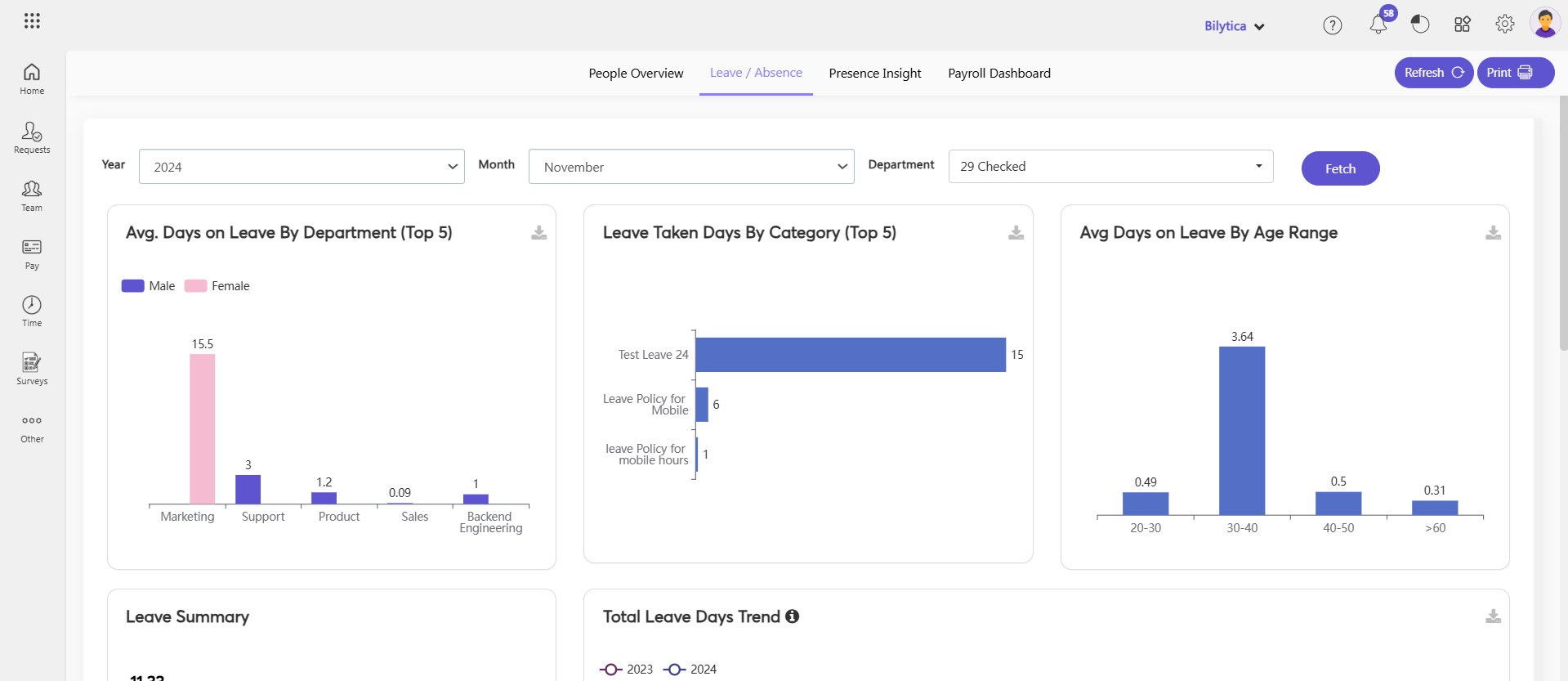
- Average Cost of Remaining Annual Leave by Department:
- Estimates the financial impact of unused annual leave balances within each department.
- Benefit: Helps organizations budget for leave encashments or adjustments.
- Average Leave Taken by Category & Gender (Top 5):
- Highlights the top 5 categories of leave taken by gender, showing average days per leave type.
- Benefit: Promotes an understanding of gender-specific leave trends to ensure equitable policies.
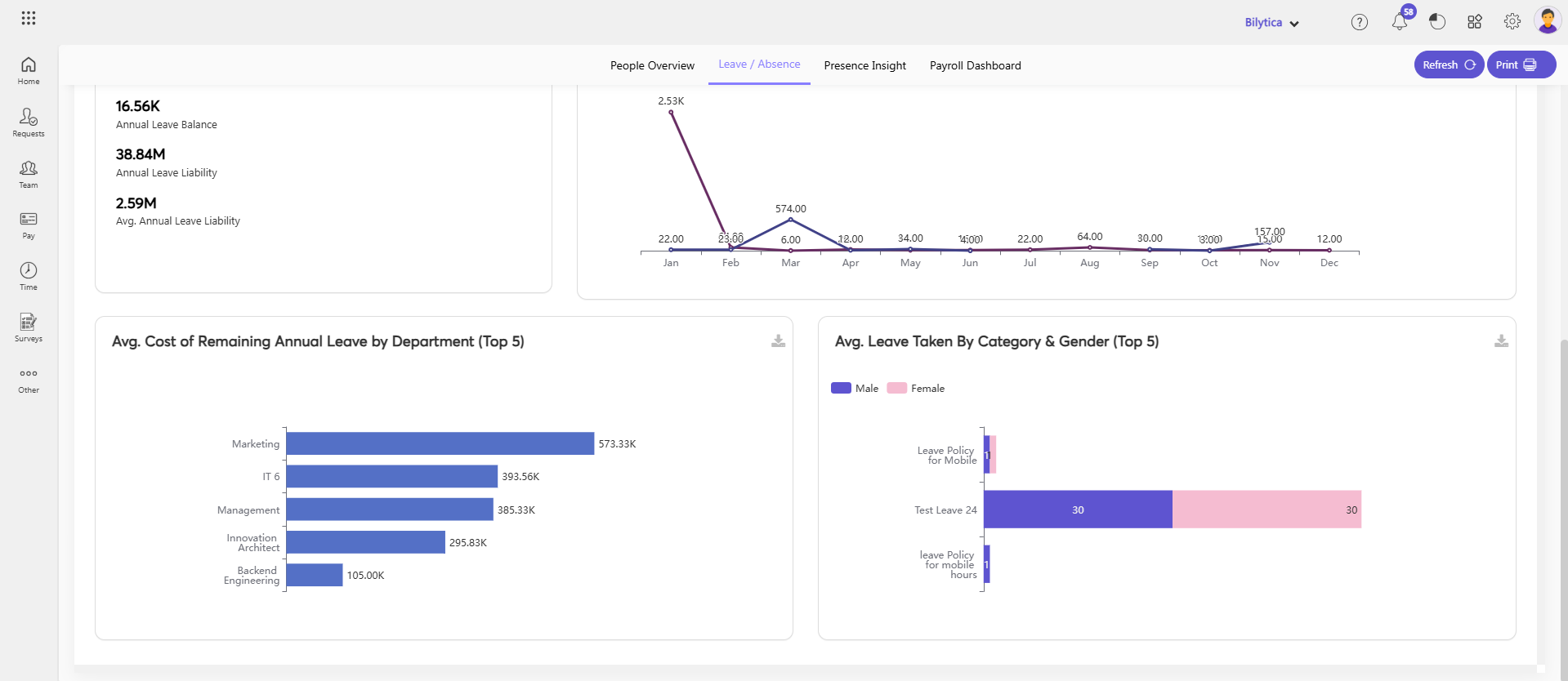
Print Leave/Absence Dashboard #
The Print Leave/Absence Dashboard feature in PayPeople HRMS enables users to create a printable or exportable version of leave and absence data. This functionality supports efficient sharing, record-keeping, and presentation of leave-related analytics for decision-making and discussions. For print out:
- Click Print button on top right corner.