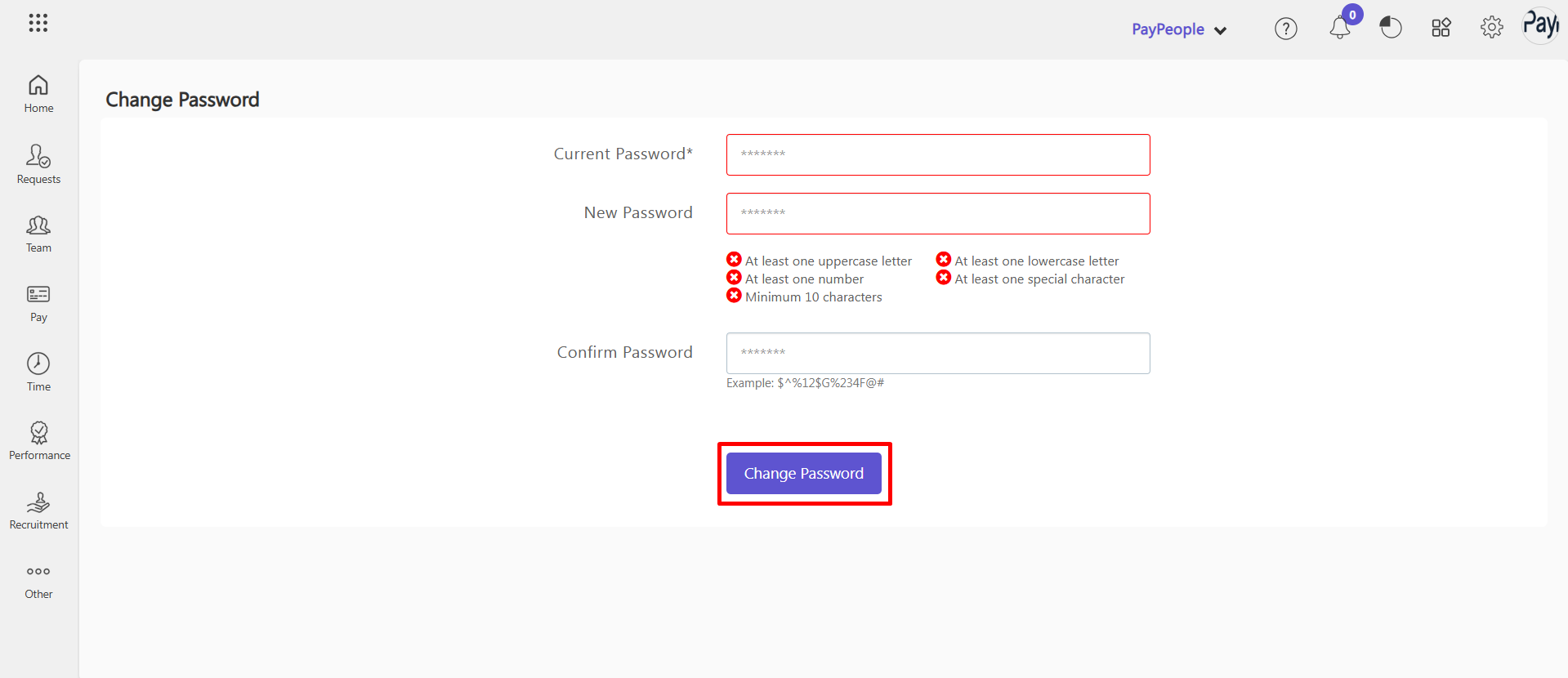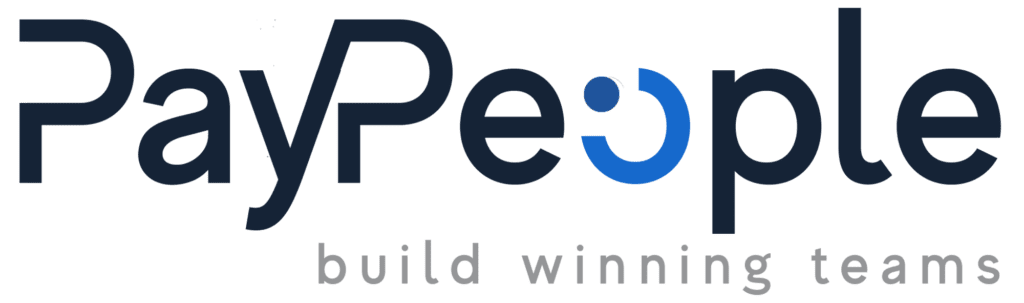Table of Contents
How Do I Log In to PayPeople? #
Logging in to Paypeople is a simple process that can be done in just a few steps. Here’s how:
- First, open the app. paypeople.pk
- Enter your email address and password in the fields provided and click on the “Log In” button.
- You can also login with your Google account.
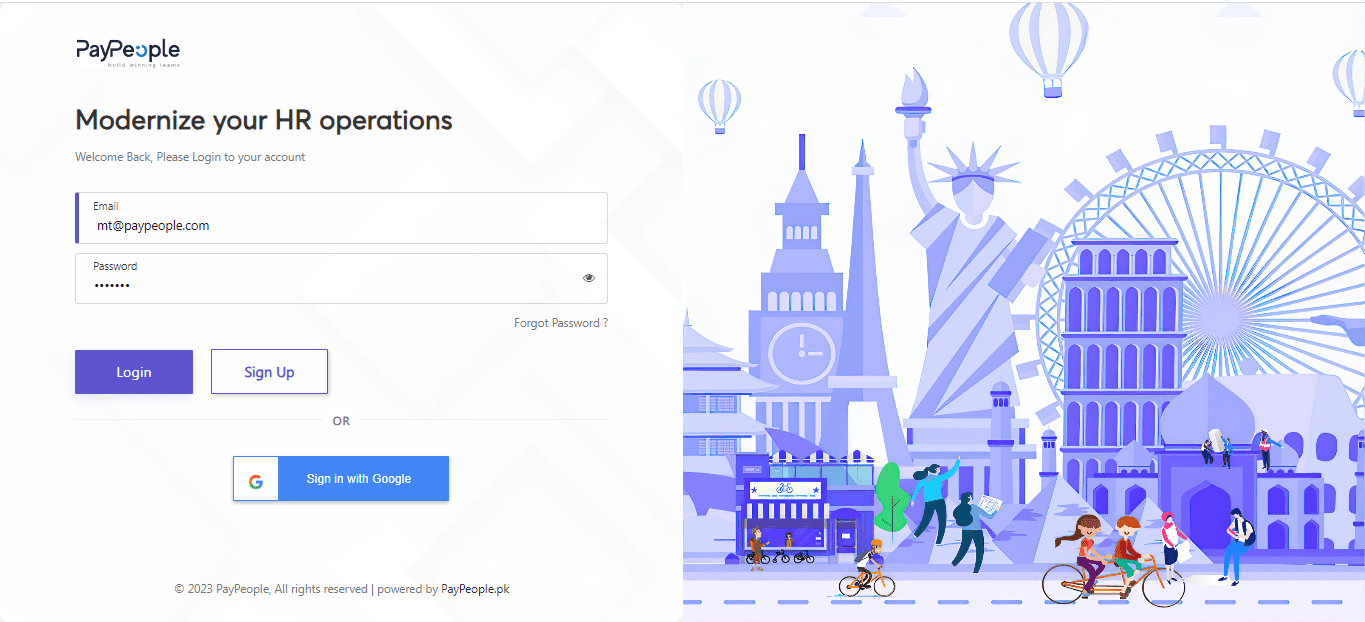
- Or, go to https://www.paypeople.pk/ website. After click Login button you will navigate to Paypeople Login page.
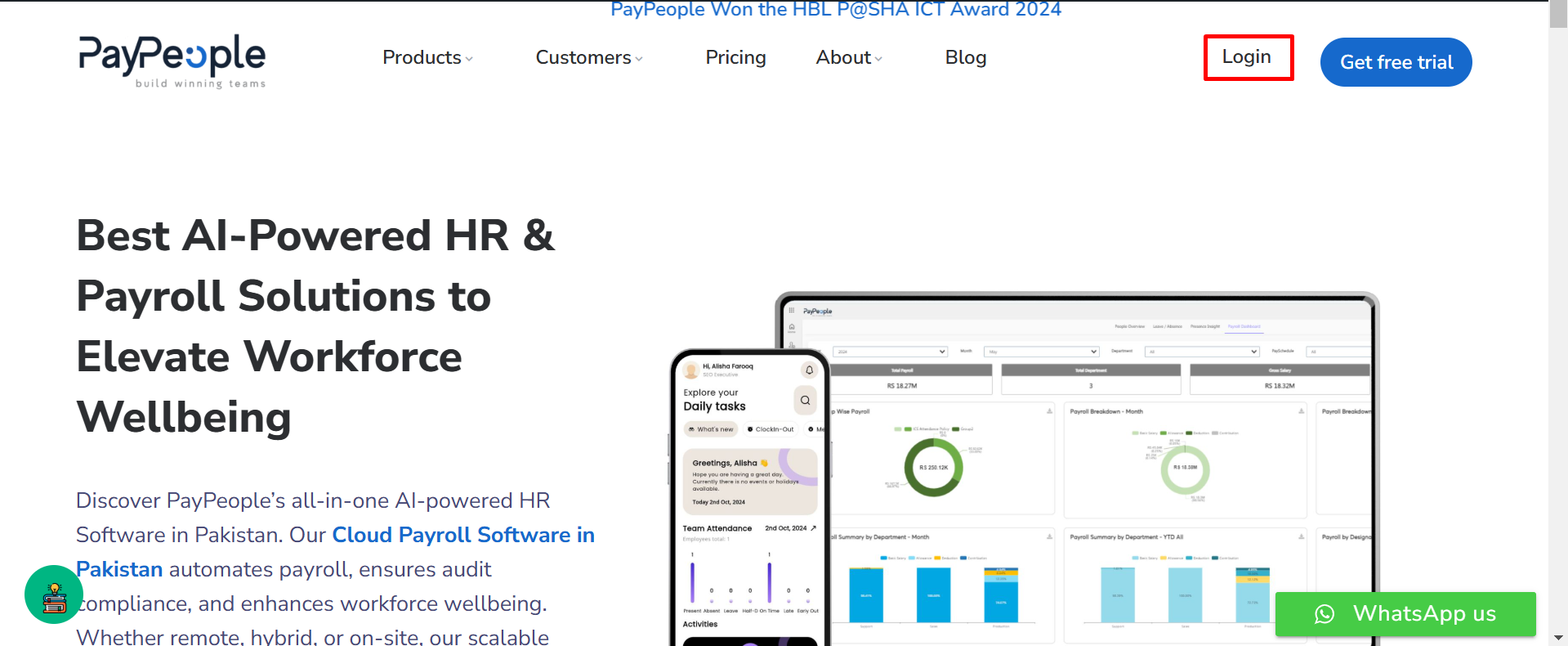
How to Logout from PayPeople? #
Logging out from Paypeople is a quick and easy process. Here’s how you can do it:
Step 1: Locate the Profile Icon
- The Profile icon is located at the top right corner of the Paypeople homepage. Click on it.
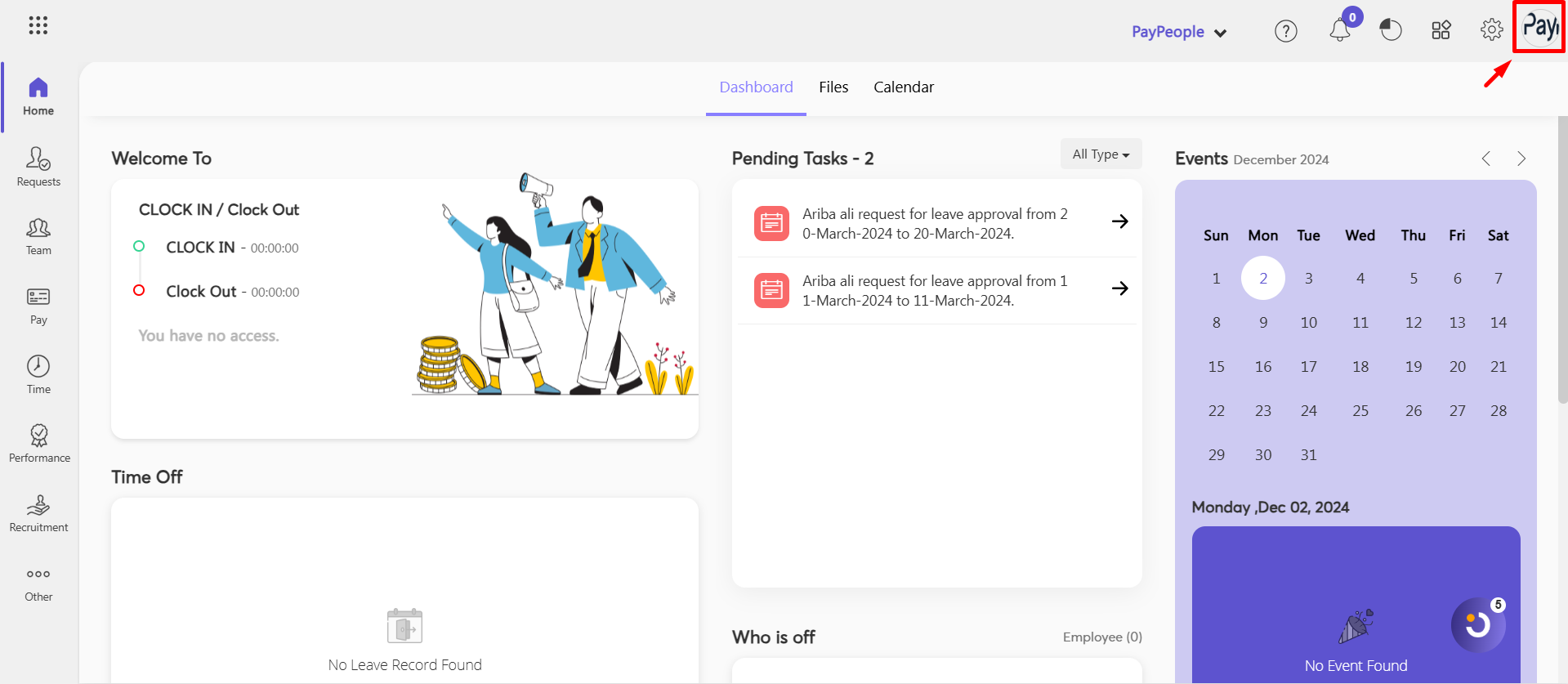 Step 2: Click on the Logout button
Step 2: Click on the Logout button
- After click profile icon this will open a drop-down menu with the option to Logout. Once you have located the Logout button, click on it. This will log you out of your Paypeople account.
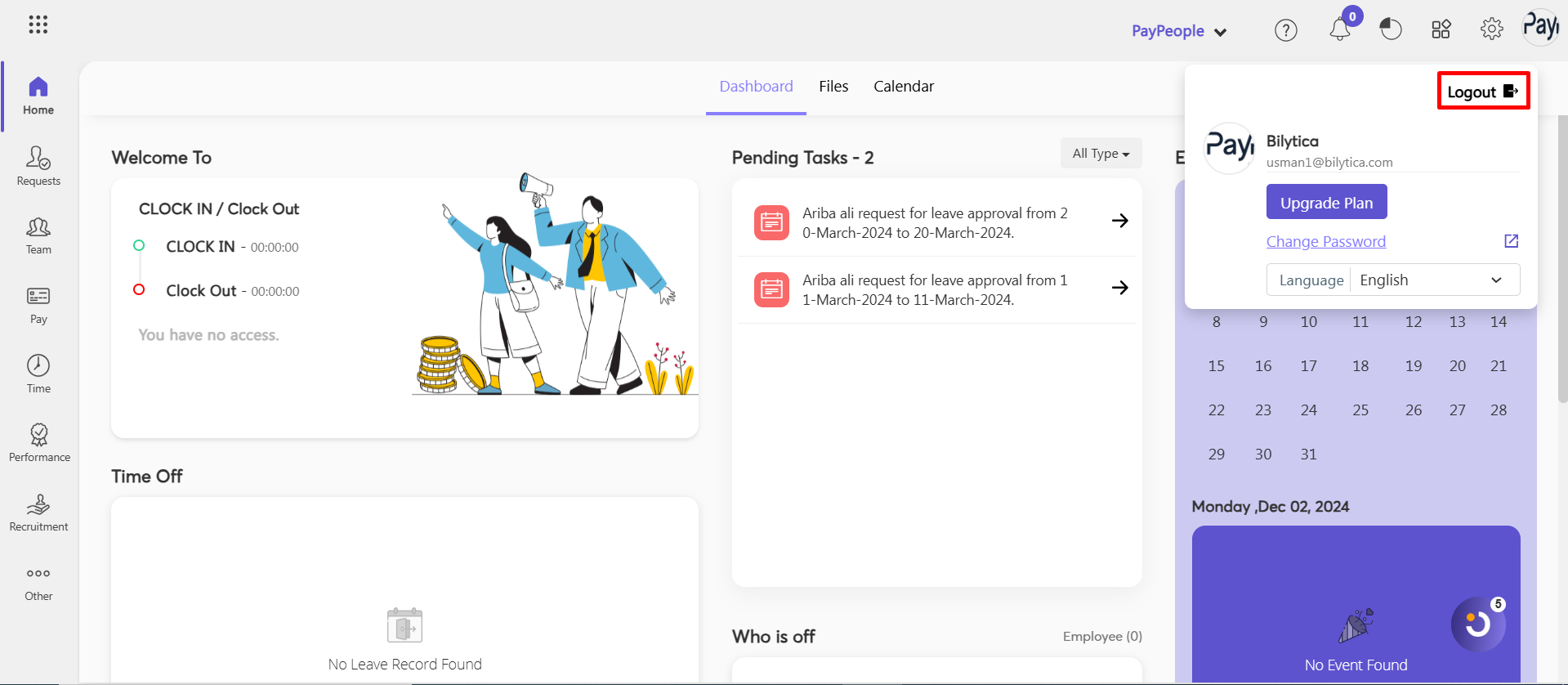
How to Change Password into PayPeople? #
Changing your password in Paypeople is a simple process. Here are the steps to follow:
- Once you are logged in, click on the “Profile Icon “ option located on the top right corner of your screen.
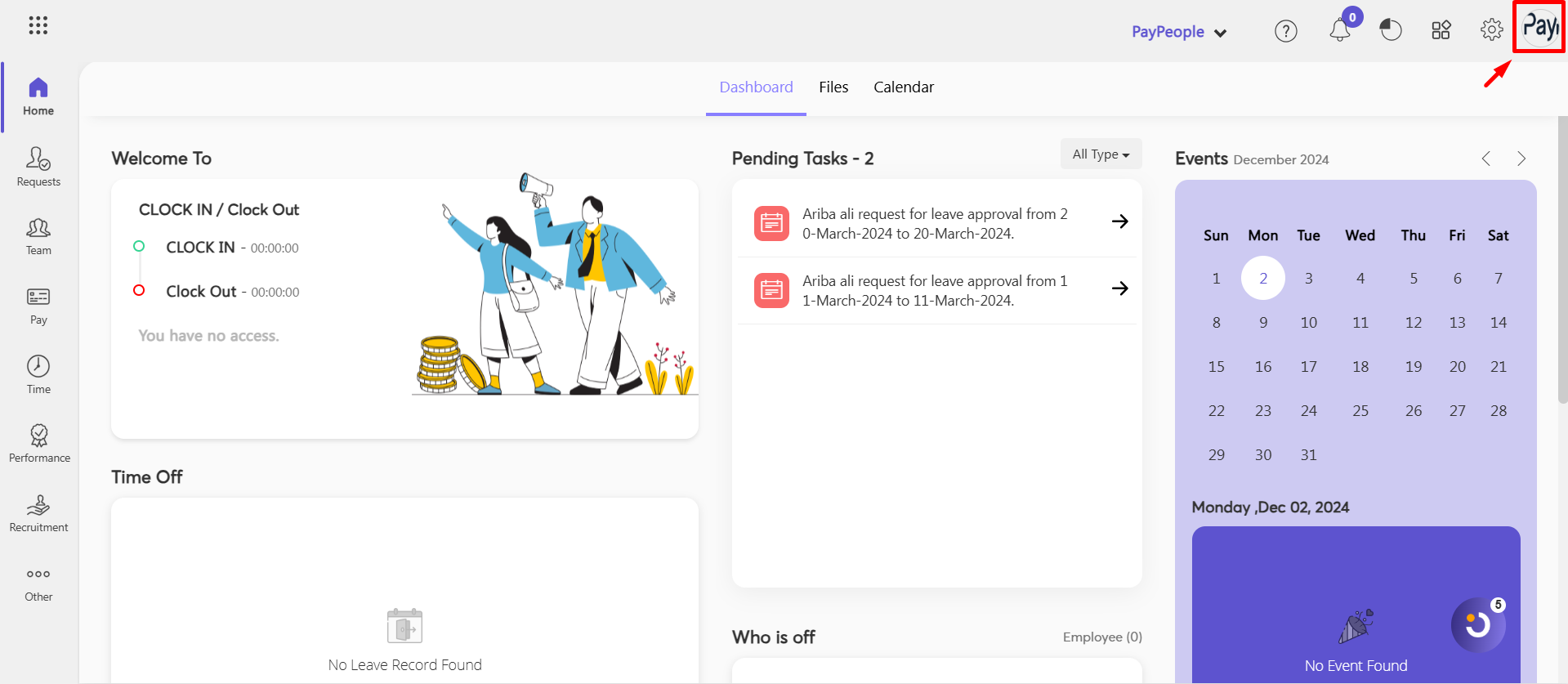
- From the drop-down menu, select “Change Password.”
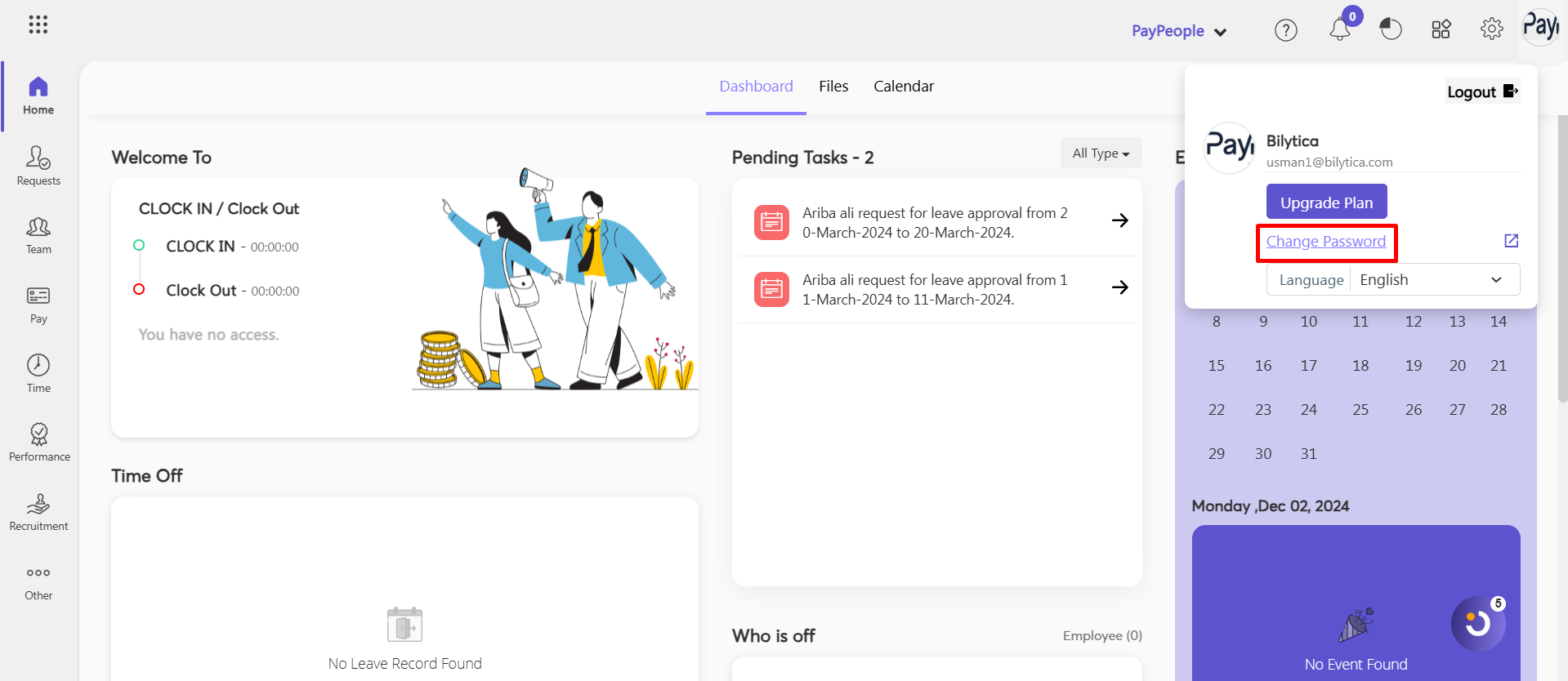
- You will be prompted to enter your current password and your new password. Make sure your new password is strong and secure.
- Confirm your new password by entering it again in the “Confirm Password” field.
- Click on the “Change Password” button to complete the process.
- You will receive a confirmation message on your screen that “Password changed successfully”.