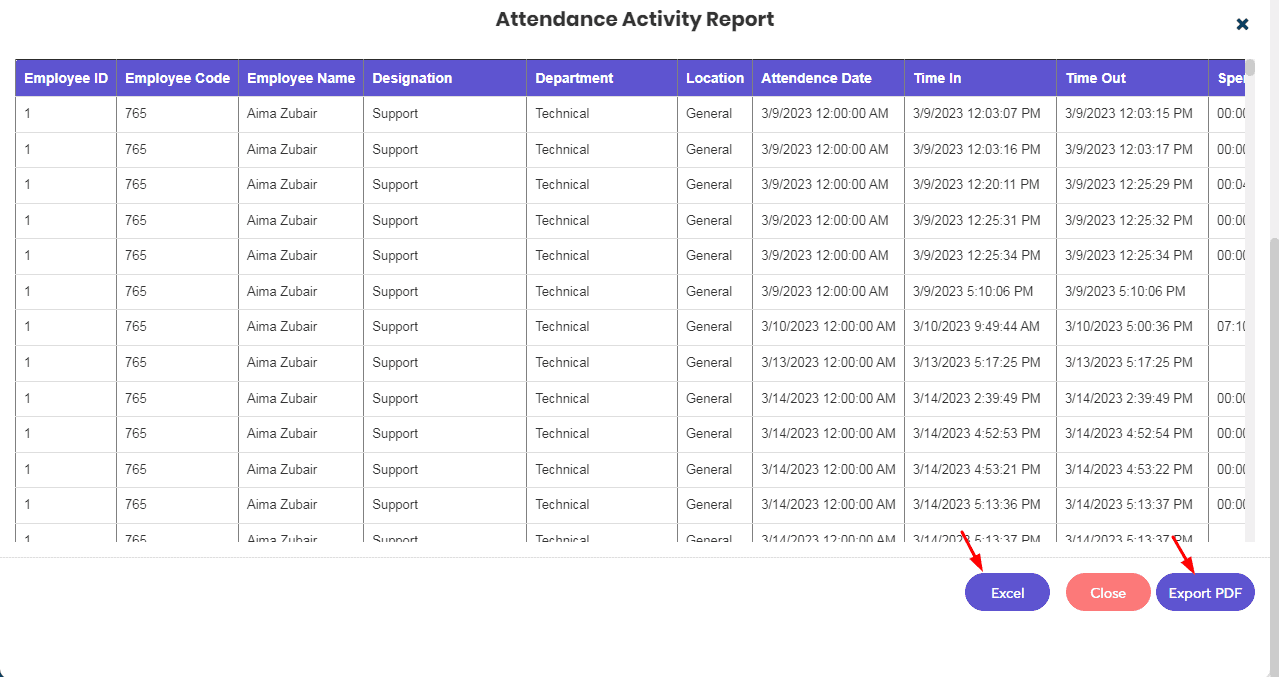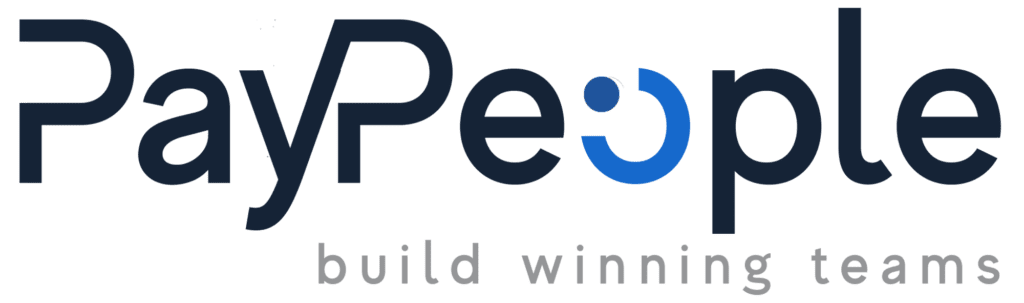Daily Attendance Summary Report #
A Daily Attendance Summary Report provides an overview of employee attendance for a given day or range of days. This report typically includes the following information: Employee Code, Employee Name, Attendance, Shift Hours, Overtime, Approved Overtime, etc.
- Click on Daily Attendance Summary Report.
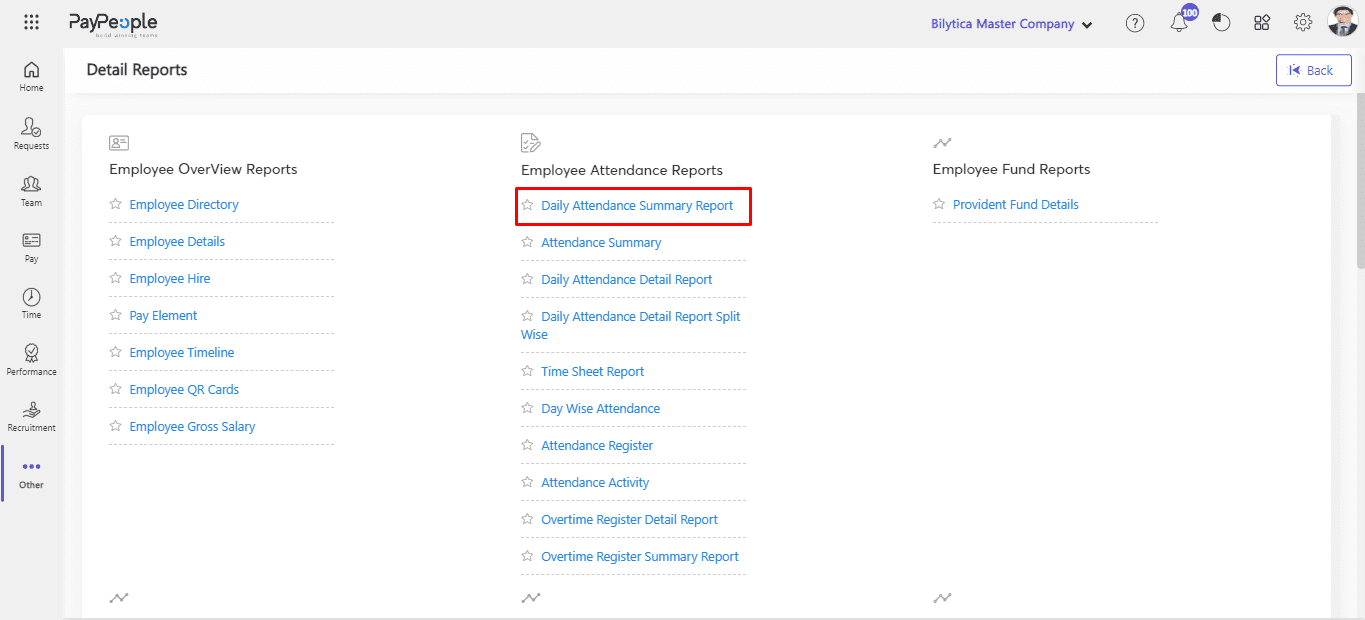
- Apply all the filters according to Your Required Data.
- Click on View Report.
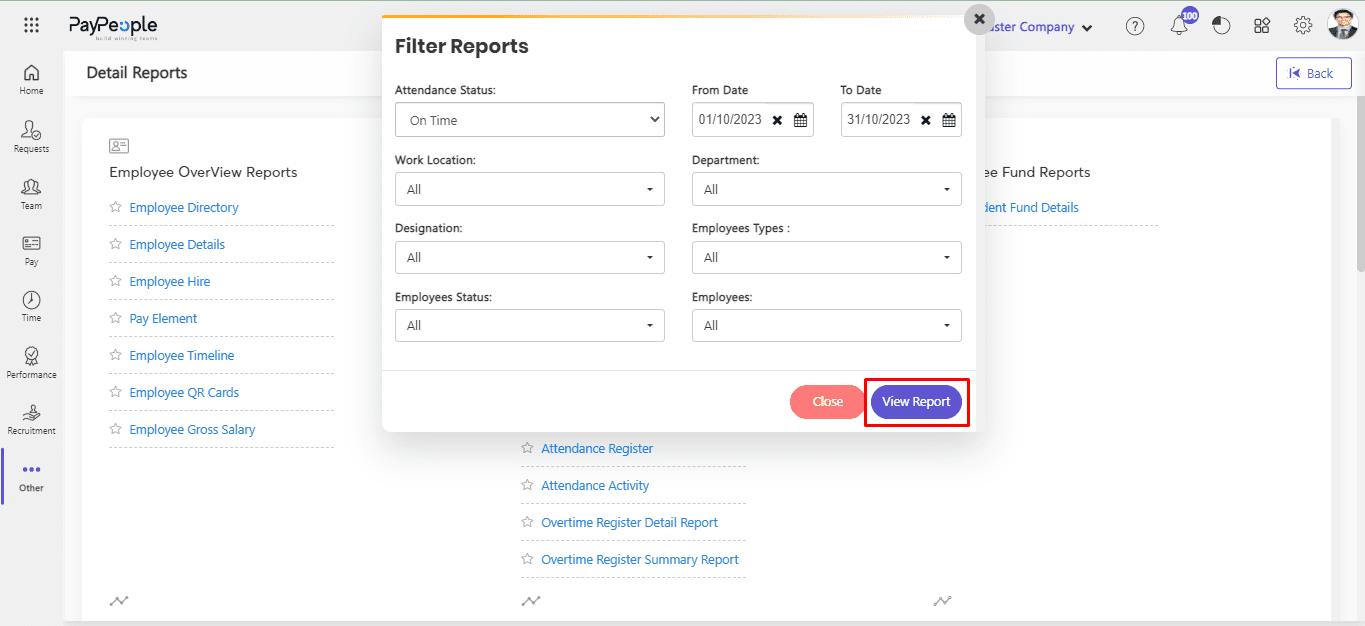
- You can also Export your Report in Excel and PDF Format.
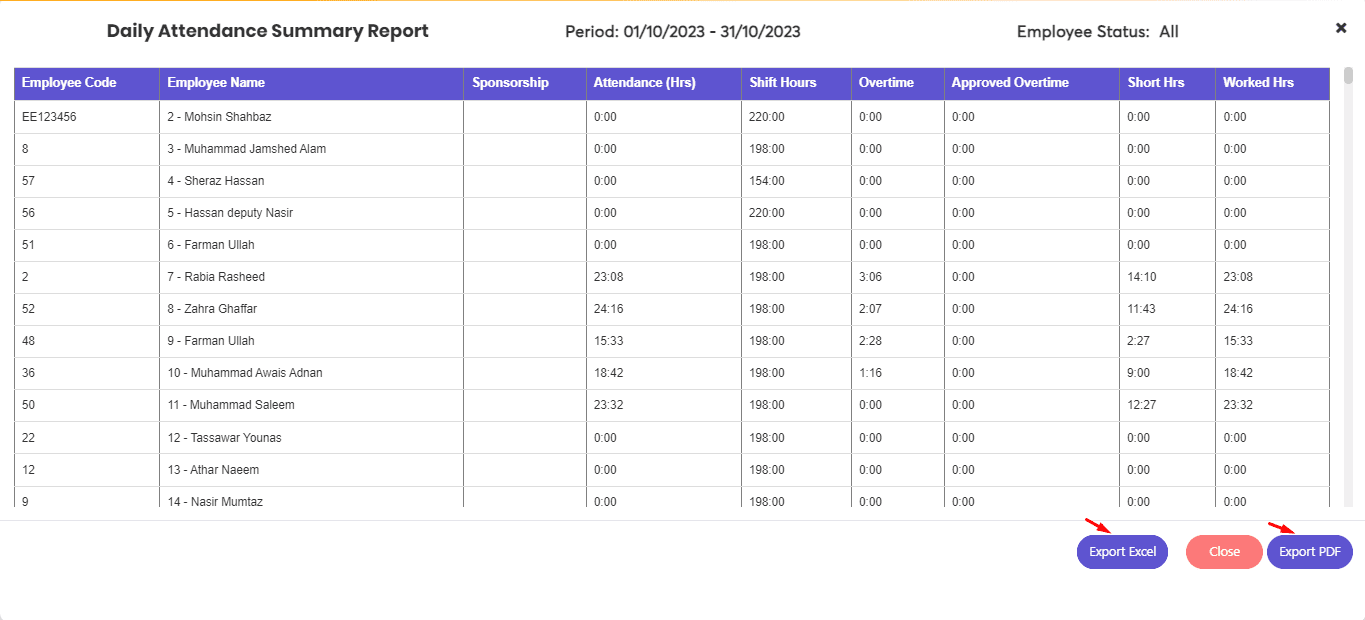
Attendance Summary #
An Attendance Summary Report provides a summary of employee attendance over a certain period, typically a month or a year.
- Click on Attendance Summary.
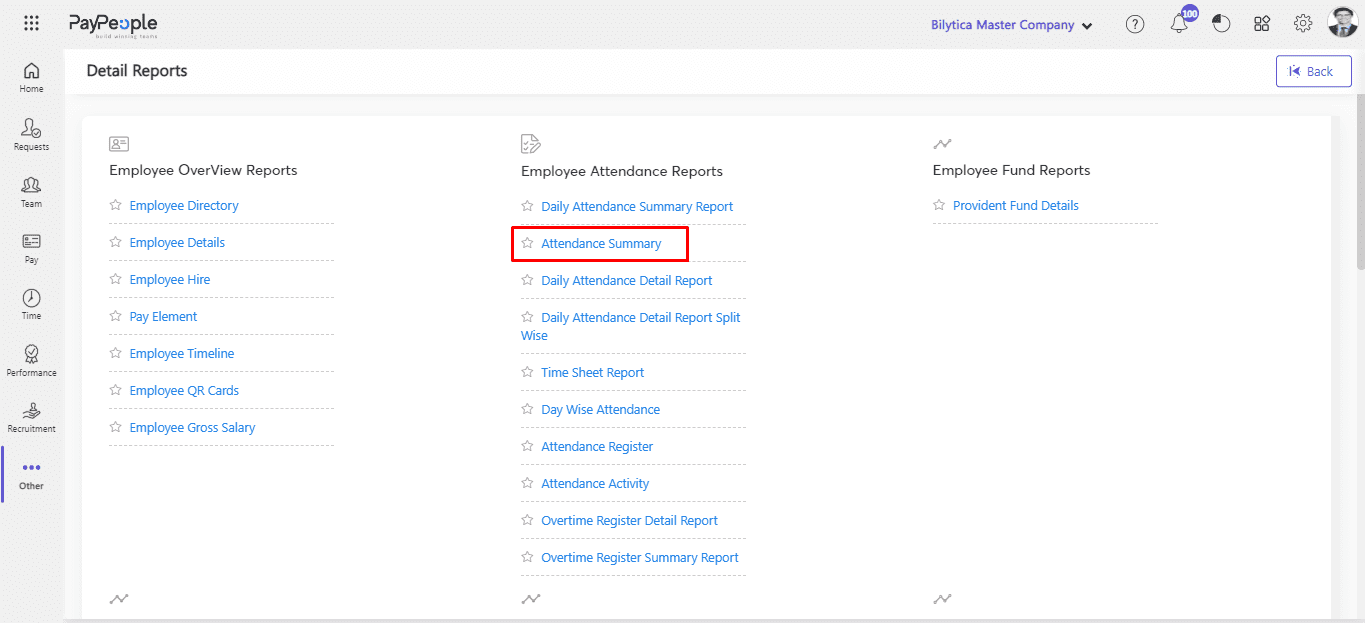
- Apply all the filters according to Your Required Data.
- Click on View Report.
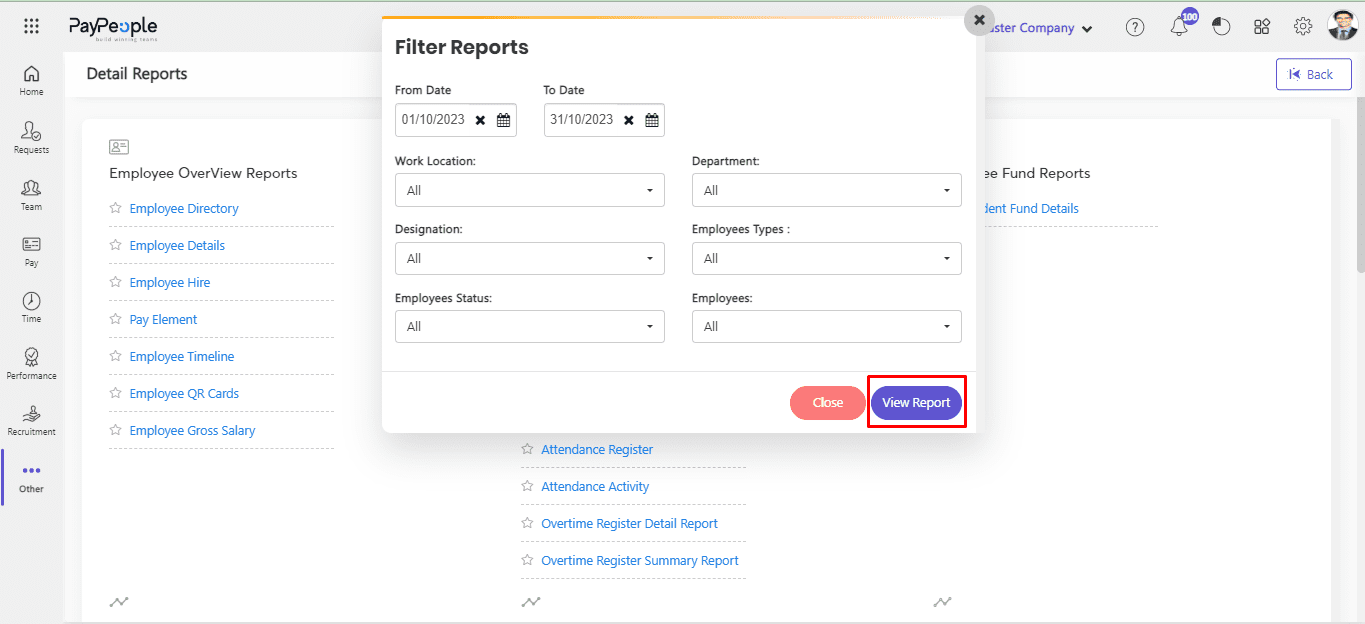
- You can also Export your Report in Excel and PDF Format.
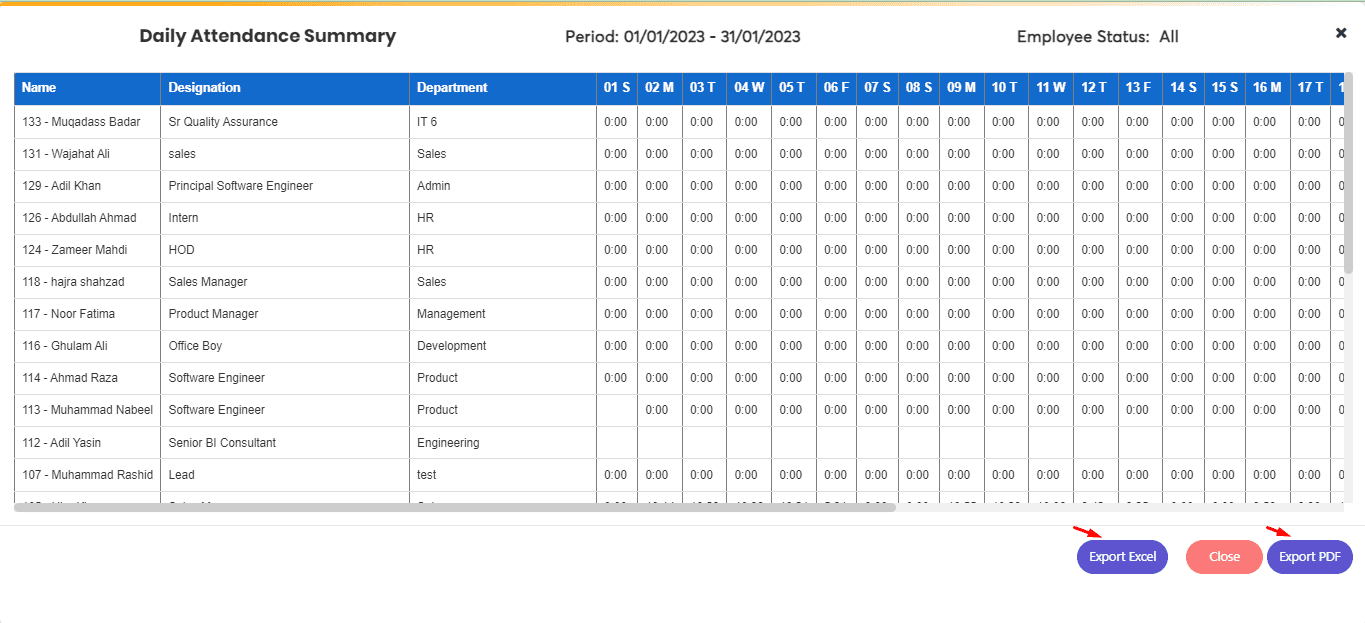
Daily Attendance Detail Report #
A Daily Attendance Detail Report provides a detailed view of employee attendance for a given day or range of days. This report typically includes the following information: Employee Name, Date, Check-In, Check-Out, Status, etc.
- Click on Daily Attendance Detail Report.
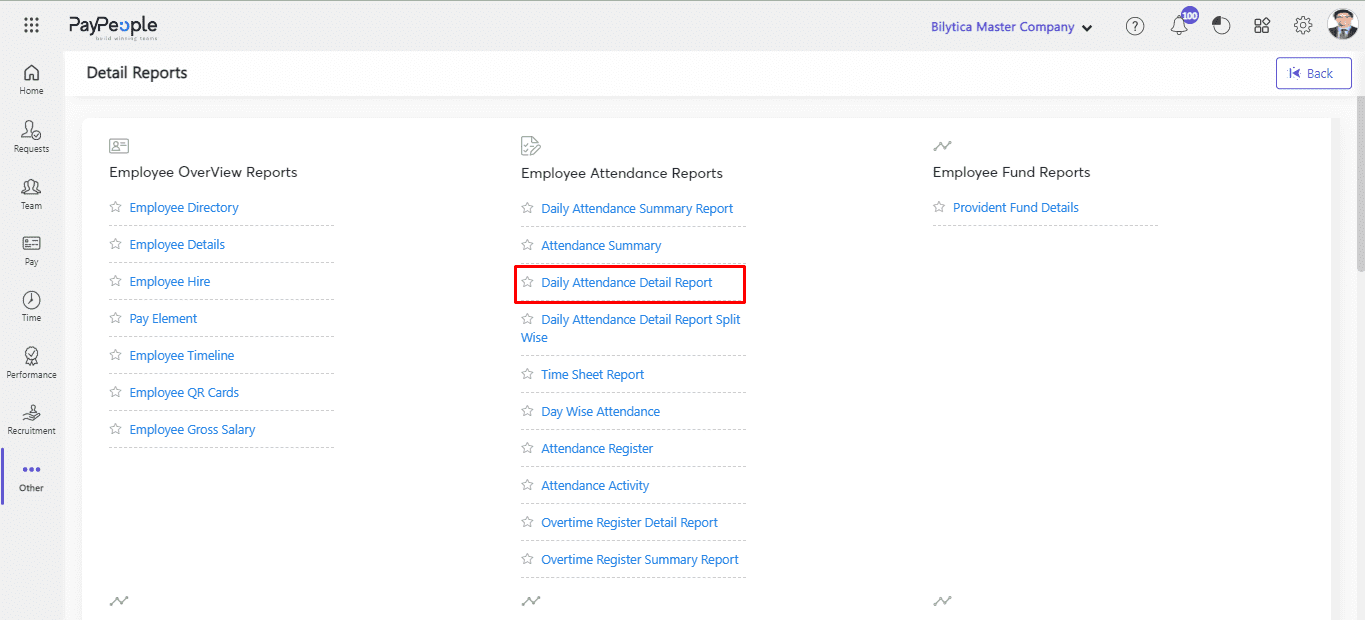
- Apply all the filters according to Your Required Data.
- Click on View Report.
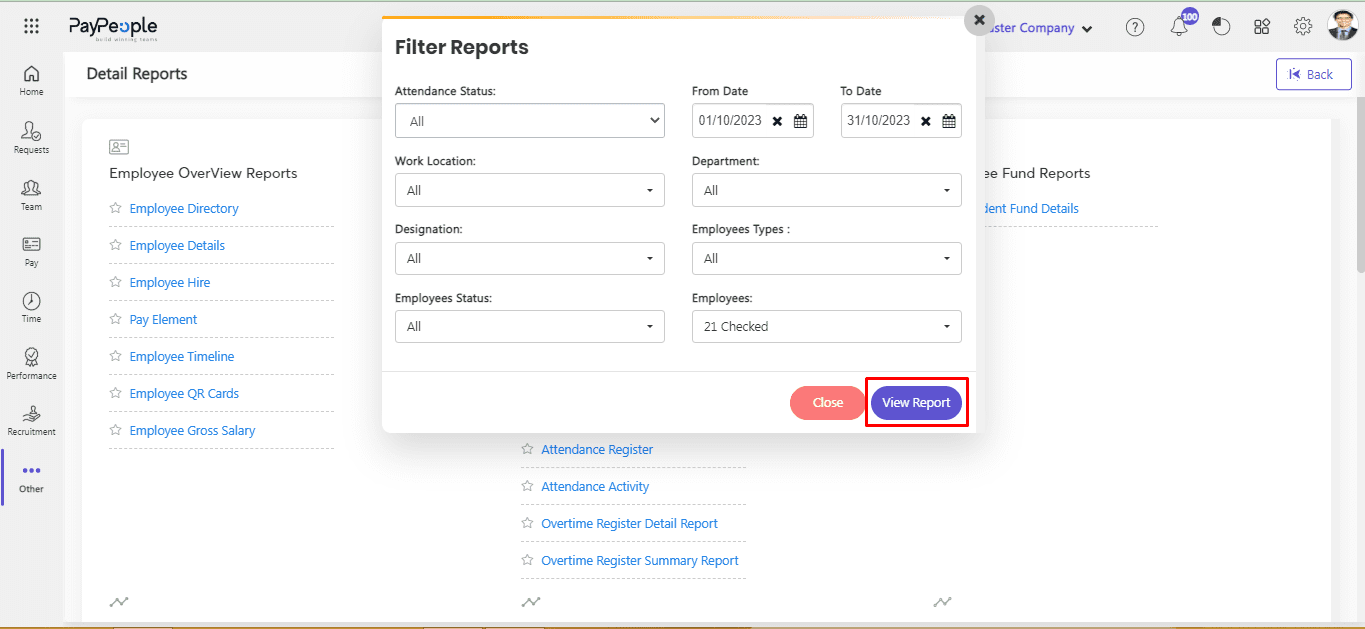
- You can also Export your Report in Excel and PDF Format.
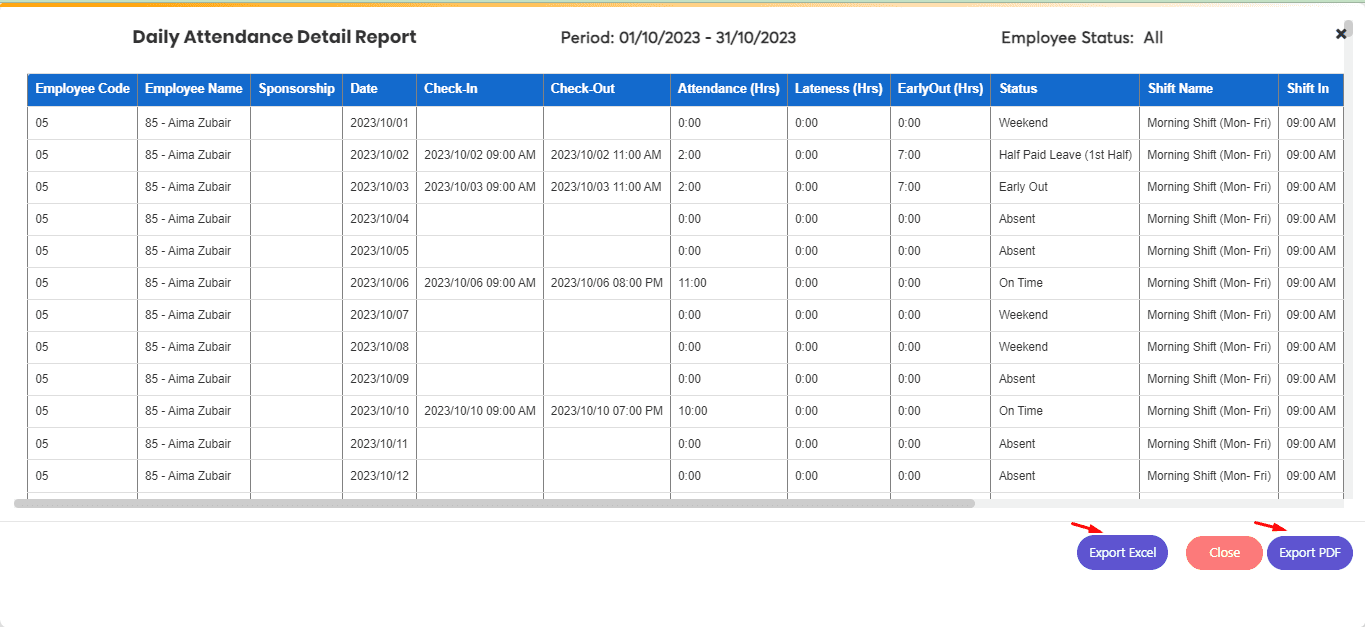
Day Wise Attendance #
A Day Wise Attendance Report provides a day-by-day view of employee attendance for a given period, typically a month or a year.
- Click on Daily-wise Attendance.
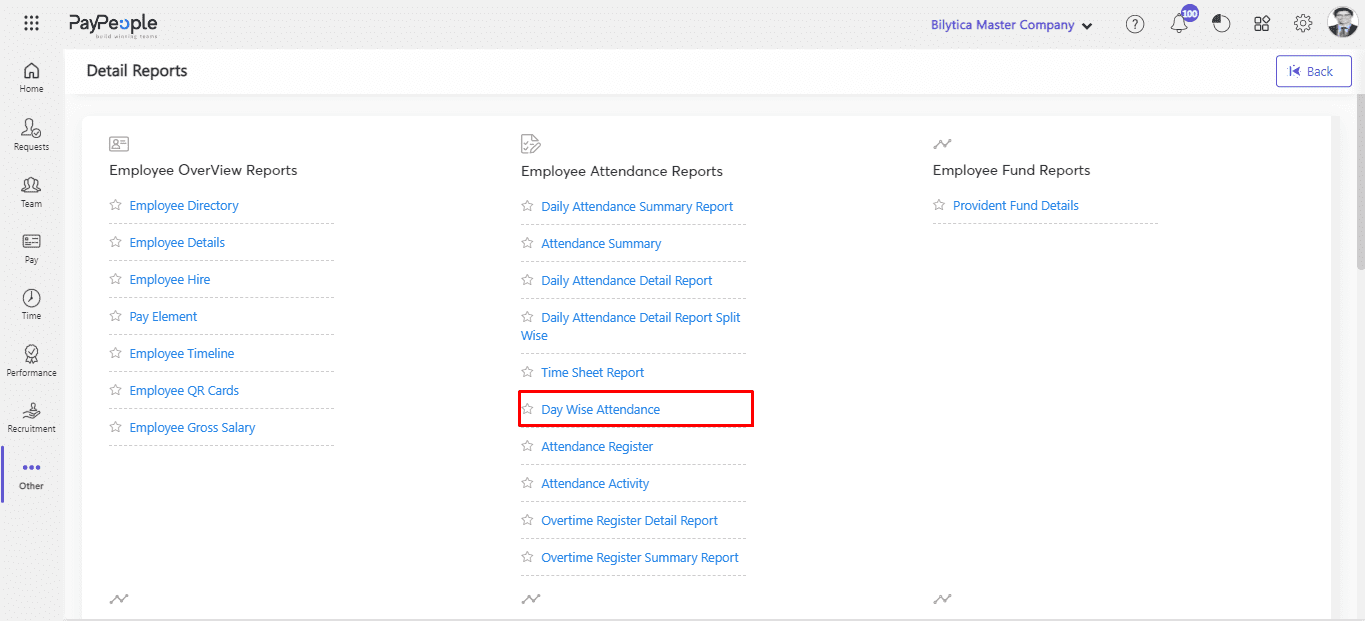
- Apply all the filters according to Your Required Data.
- Click on View Report.
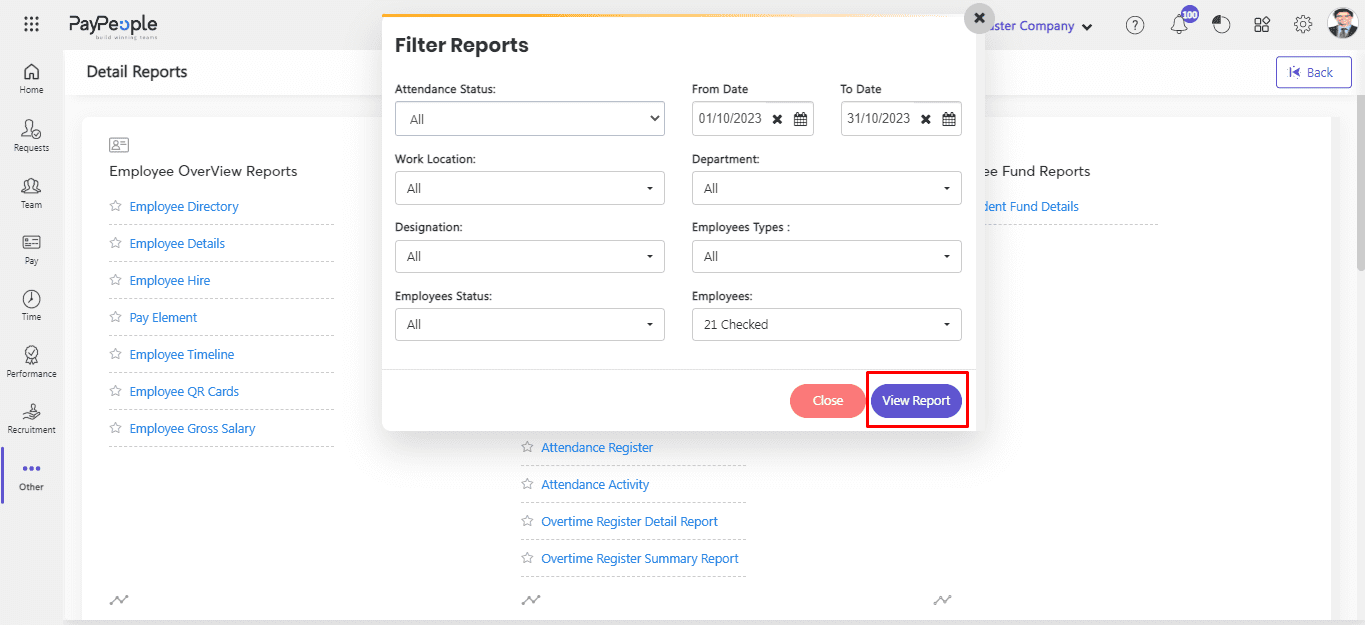
- You can also Export your Report in Excel and PDF Format.
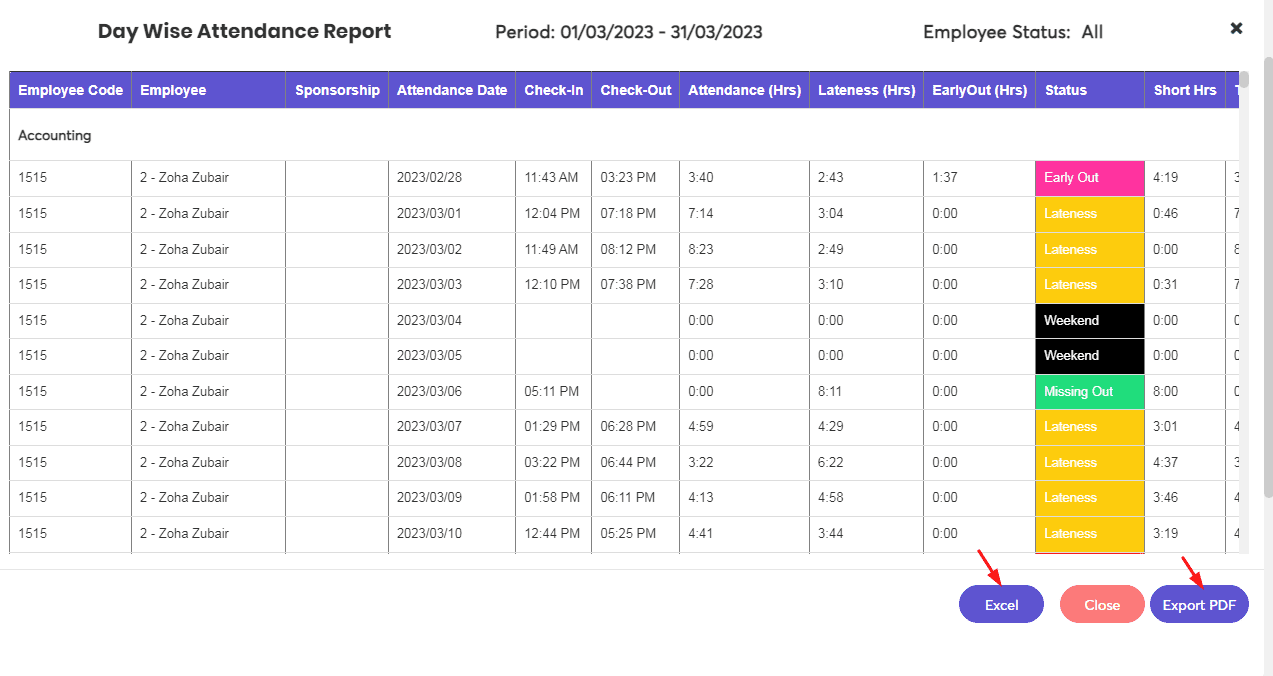
Attendance Register #
An Attendance Register Report is a record of employee attendance for a given period, typically a month or a year.
- Click on Attendance Register.
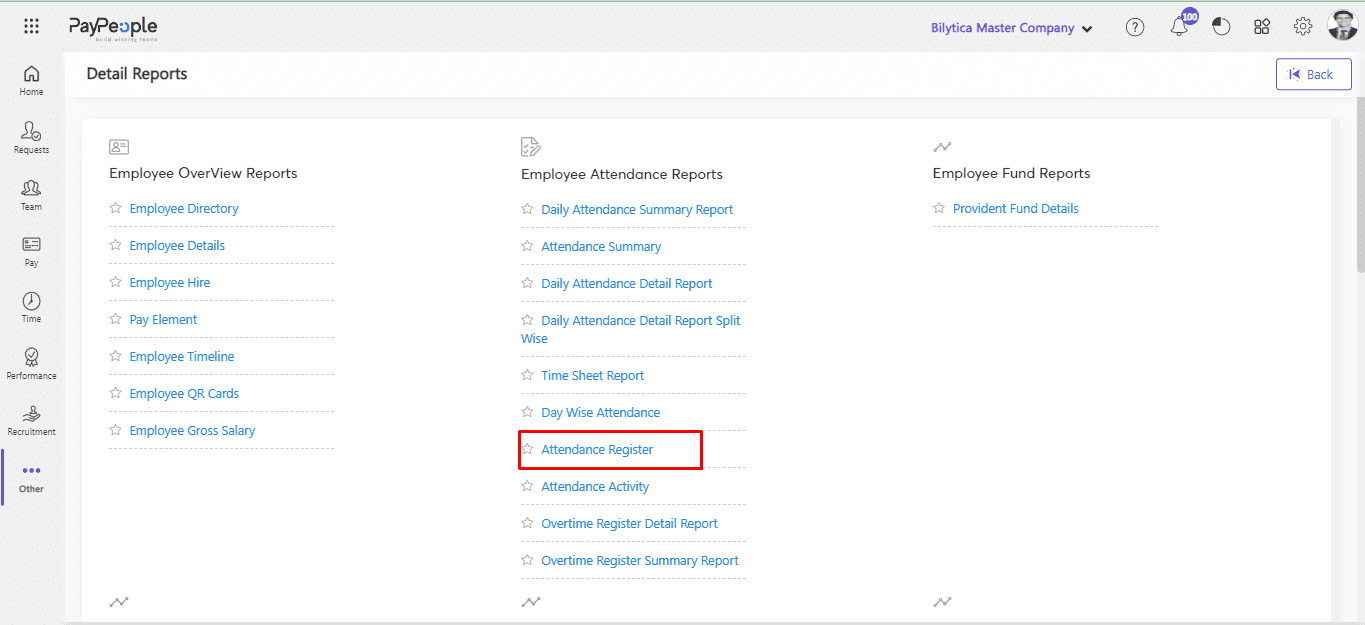
- Apply all the filters according to Your Required Data.
- Click on View Report.
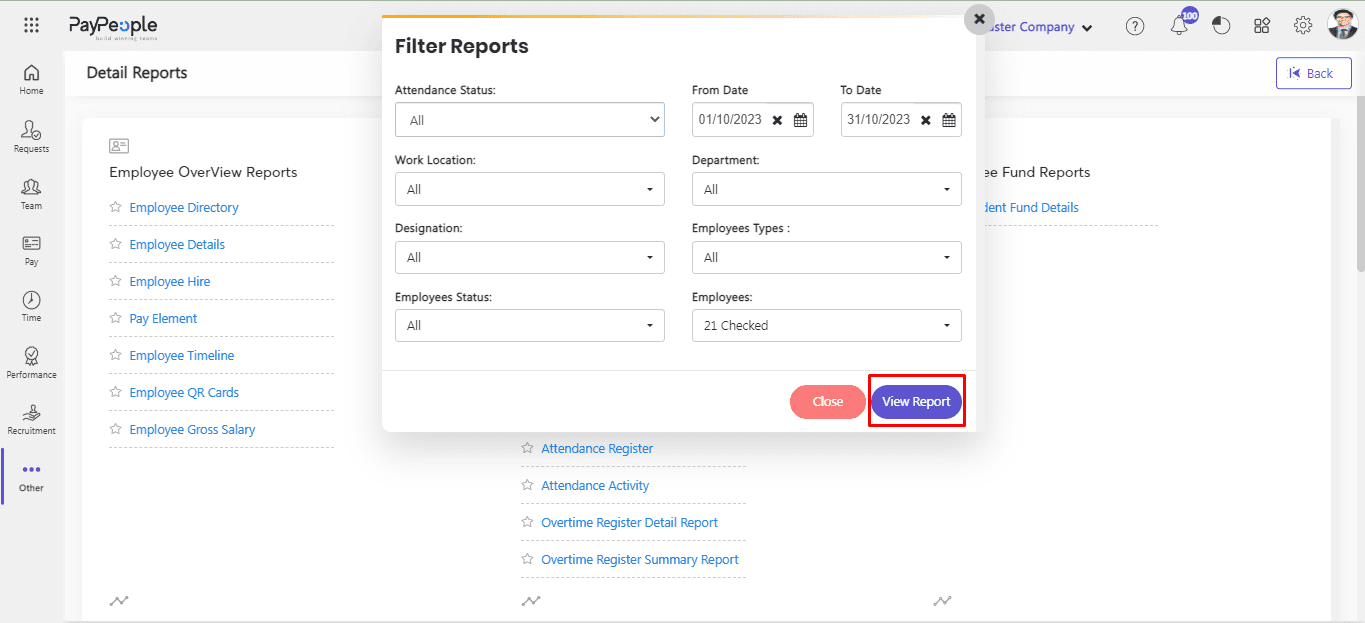
- You can also Export your Report in Excel and PDF Format.
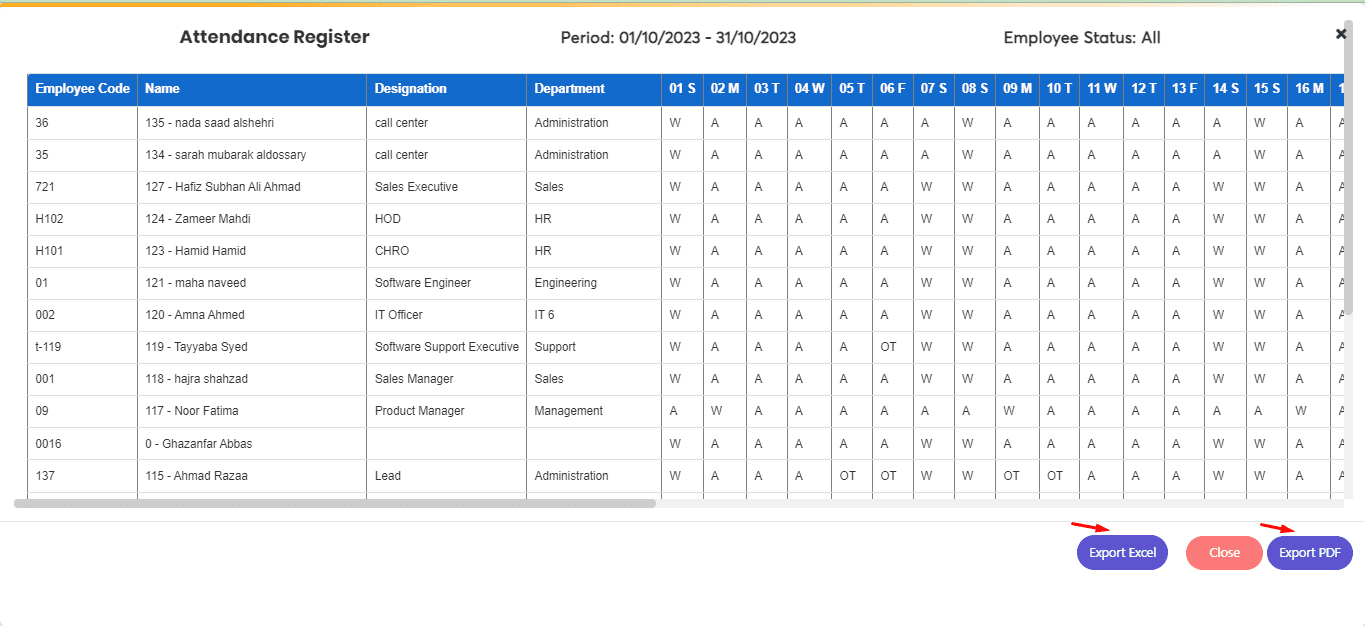
Attendance Activity #
An Attendance Activity Report provides a comprehensive view of all employee attendance activities for a given period, typically a month or a year. This report typically includes the following information: Employee name, Designation, Department, Location, Attendance Date, Time In, Time Out, etc.
- Click on Attendance Activity.
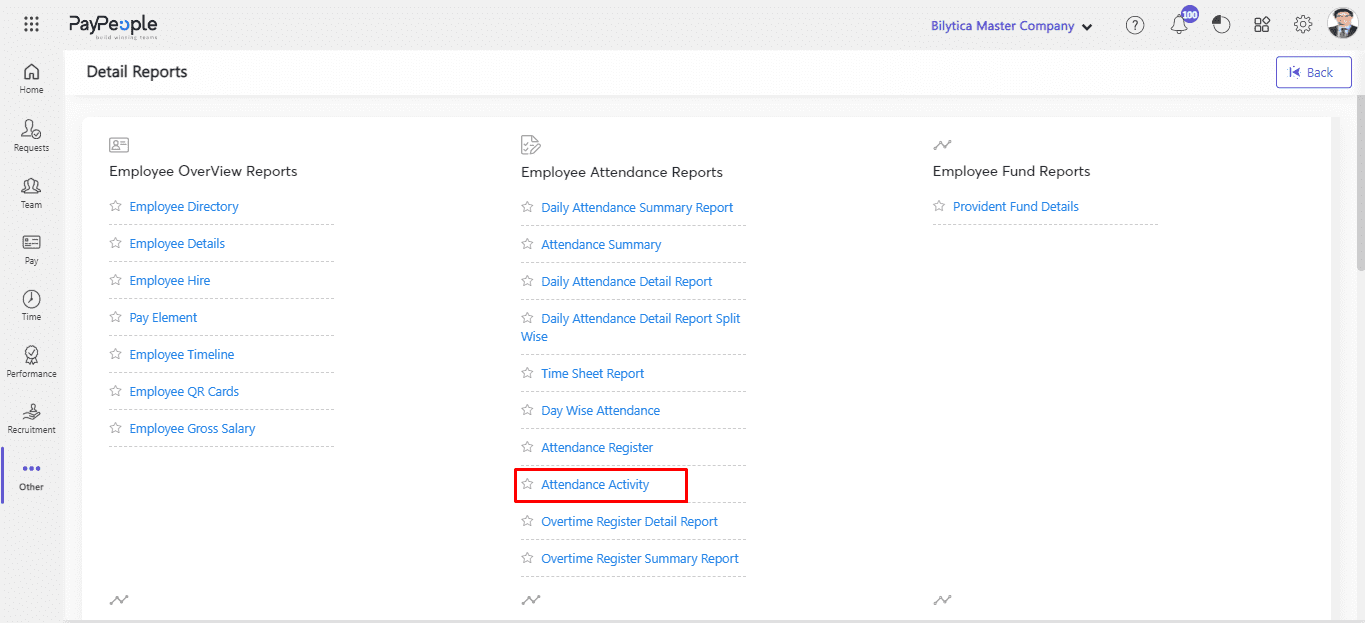
- Apply all the filters according to Your Required Data.
- Click on View Report.
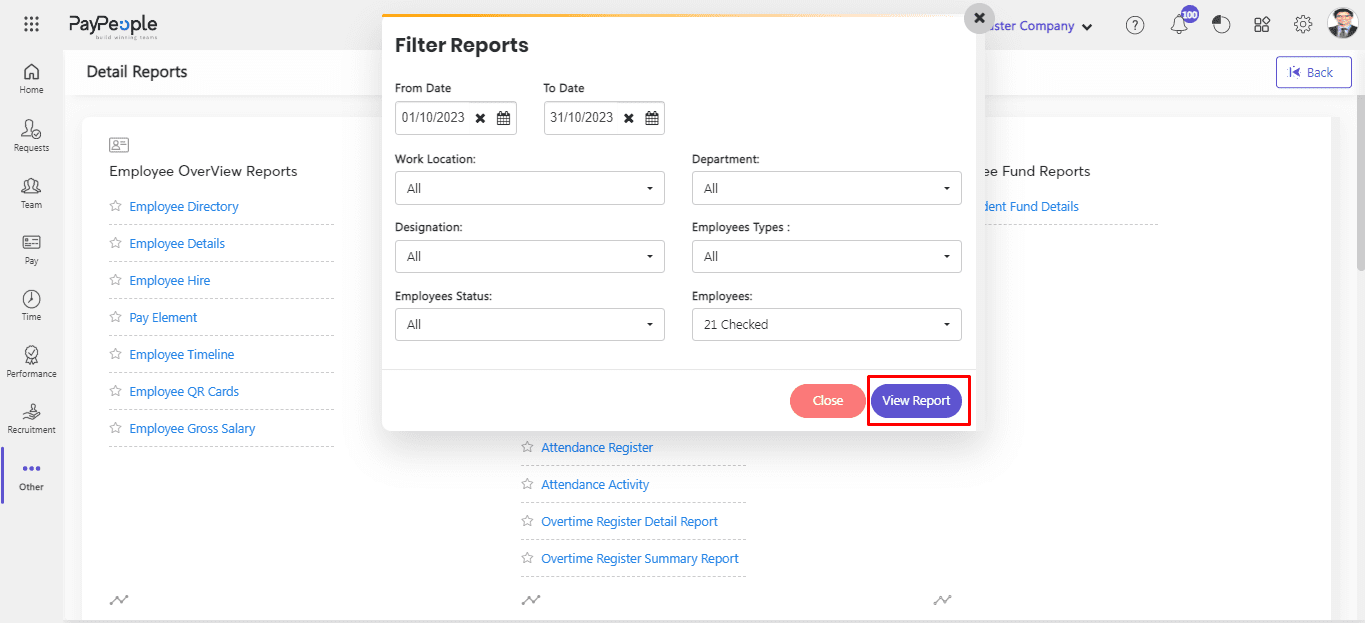
- You can also Export your Report in Excel and PDF Format.