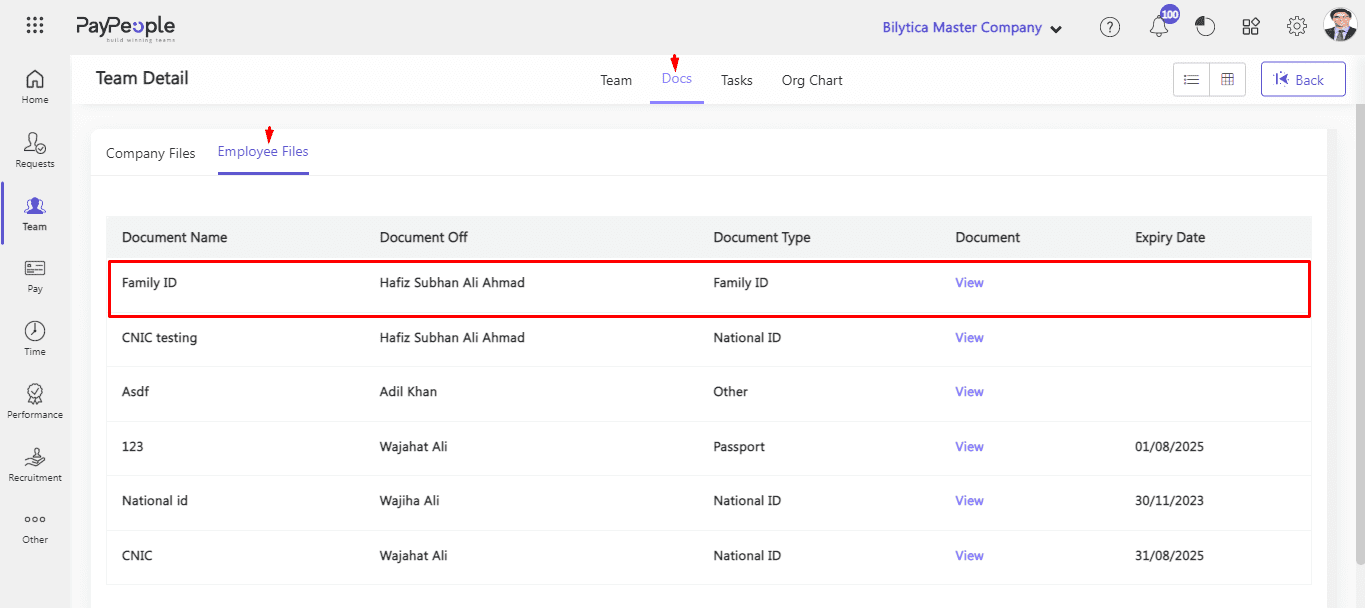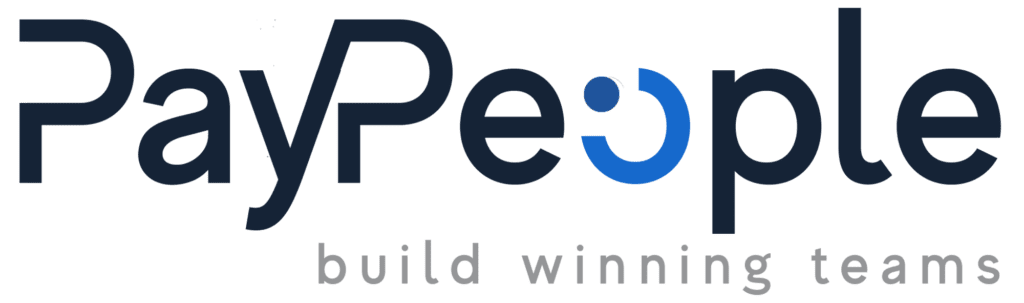Table of Contents
Company Files #
Company Files include the document that belongs to the company and has to share with the employees of the company. Adding company files in Paypeople is a simple process that can be done in just a few steps. Here’s how to do it:
- Go to the Team > Docs > Company Files.
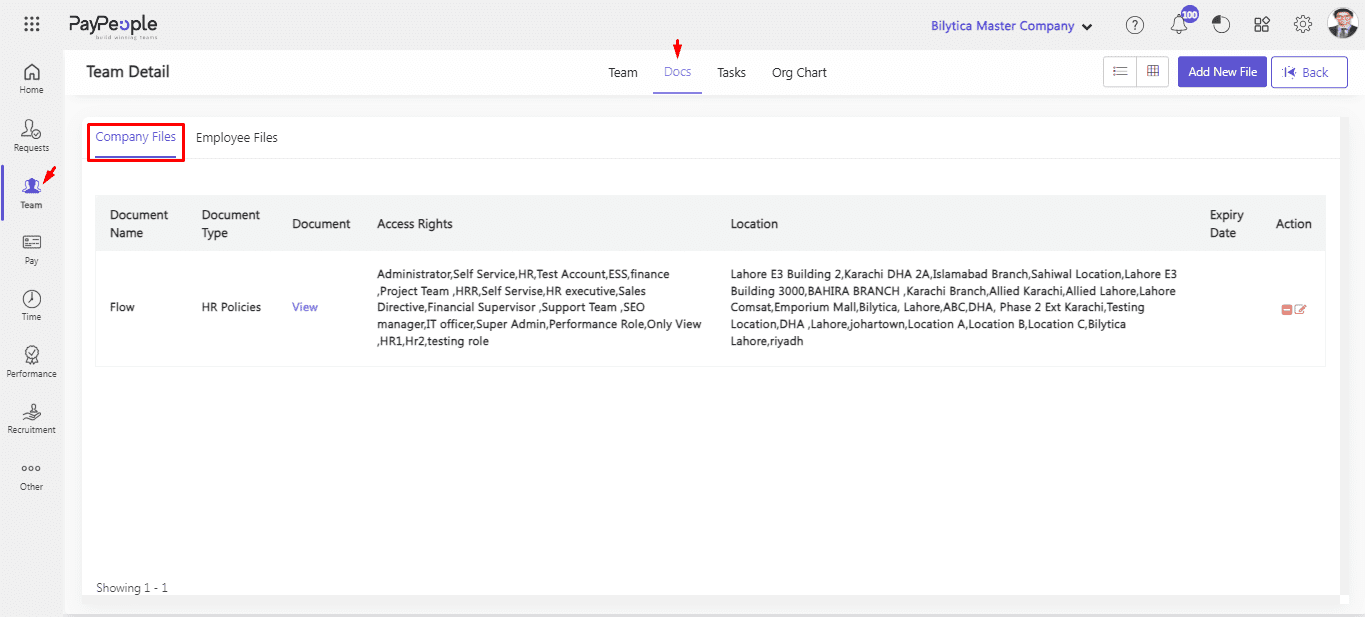
- Click on the “Add New Files” button.
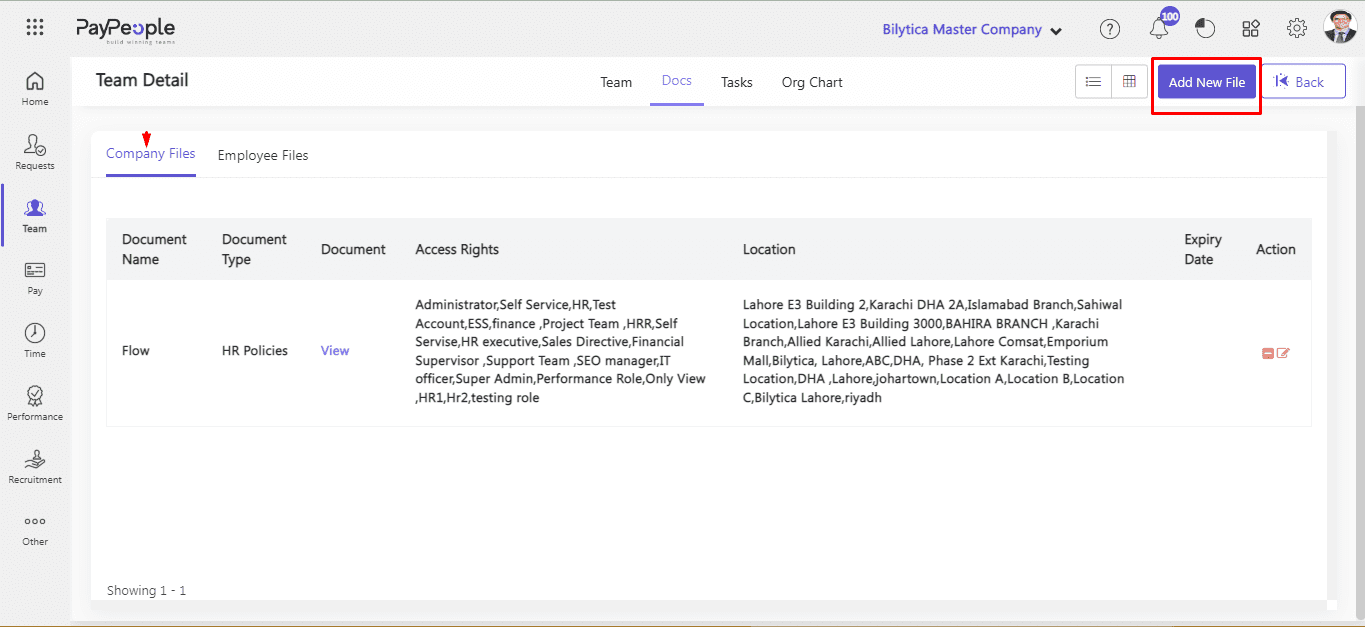
- A pop-up window will appear. Fill in the fields that appear on the screen.
- Select the files you want to upload from your computer.
- You can give Document Type, Name, Description, and Access Rights and Location.
- Add the Expiry date of a document and you can set the notification for a reminder of expiry.
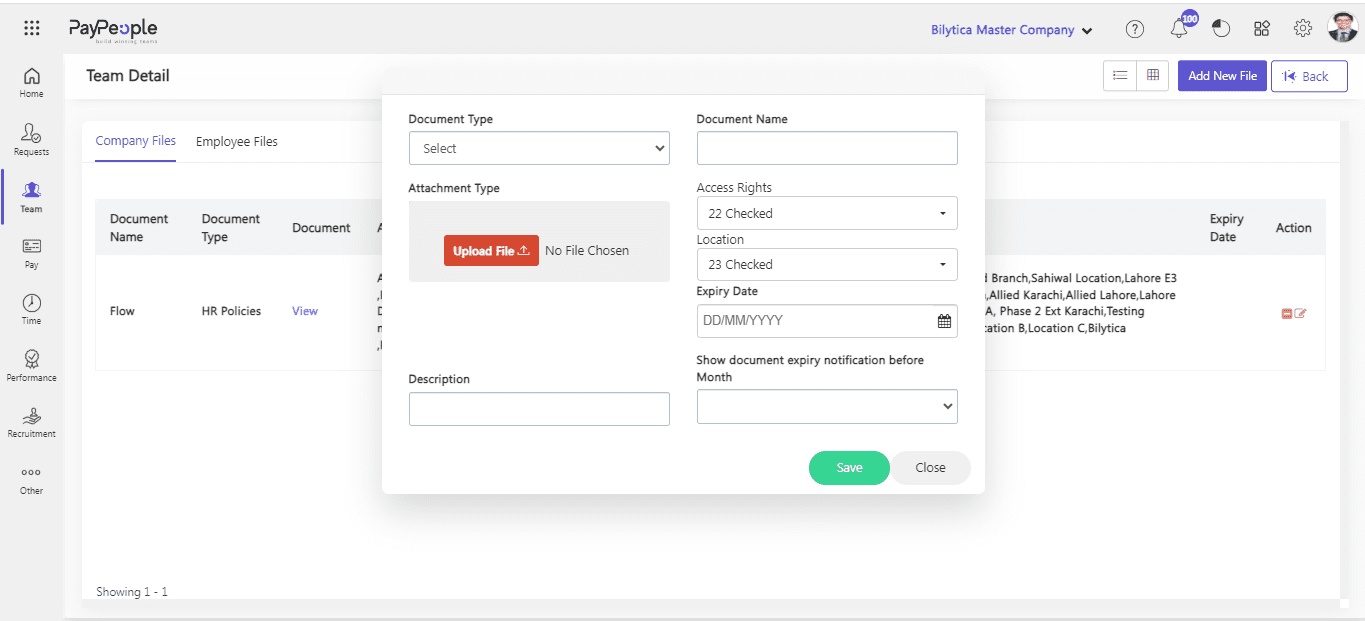
Employee Files #
In this section, you can see the employee files As an employer, it is important to keep track of your employees’ files for various reasons such as their National ID card, passport, CV, Family Id and others type of documents that you previously attached to the employee profile. Here’s how you can view employee files:
- Locate the files : Go to Team > Docs > Employee Files
- Review the files : Once you have located the files, review them thoroughly. You can see the employee files that you previously attached to the employee profile.
Note:
“To upload employee files, kindly navigate to Team, then Employee Profile, Edit Profile, and finally Docs.“